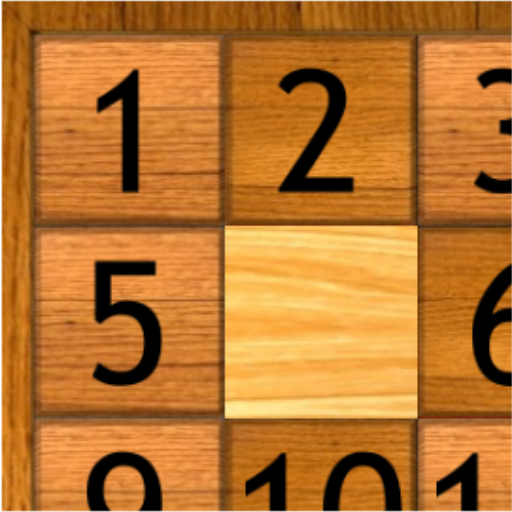Gleiten Puzzle König
Spiele auf dem PC mit BlueStacks - der Android-Gaming-Plattform, der über 500 Millionen Spieler vertrauen.
Seite geändert am: 19. November 2019
Play Slide Puzzle King on PC
[How to play]
- Easy and casual control with a touch and slide
- Move a puzzle piece to an empty space
- A stage is cleared when every puzzle pieces are placed in the right places.
[Features]
- Move several puzzle pieces at once
- Thousands of stages
- There are fixed puzzle pieces in the game stages
- Beautiful pictures in the game are provided for free (animals, plants, landscapes, and foods)
- Preview of the completed puzzle
- A solution item for the tricky puzzles supported
- Real-time multiplayer supported
- Achievements and leaderboard supported
- 16 languages supported
- Tablet PC supported
[Puzzle Size]
- Easy
3x3, 4x4, 4x5, 5x5
- Normal
6x6, 7x7, 8x8, 8x10
- Hard
9x9, 9x12, 10x10, 10x13
Spiele Gleiten Puzzle König auf dem PC. Der Einstieg ist einfach.
-
Lade BlueStacks herunter und installiere es auf deinem PC
-
Schließe die Google-Anmeldung ab, um auf den Play Store zuzugreifen, oder mache es später
-
Suche in der Suchleiste oben rechts nach Gleiten Puzzle König
-
Klicke hier, um Gleiten Puzzle König aus den Suchergebnissen zu installieren
-
Schließe die Google-Anmeldung ab (wenn du Schritt 2 übersprungen hast), um Gleiten Puzzle König zu installieren.
-
Klicke auf dem Startbildschirm auf das Gleiten Puzzle König Symbol, um mit dem Spielen zu beginnen