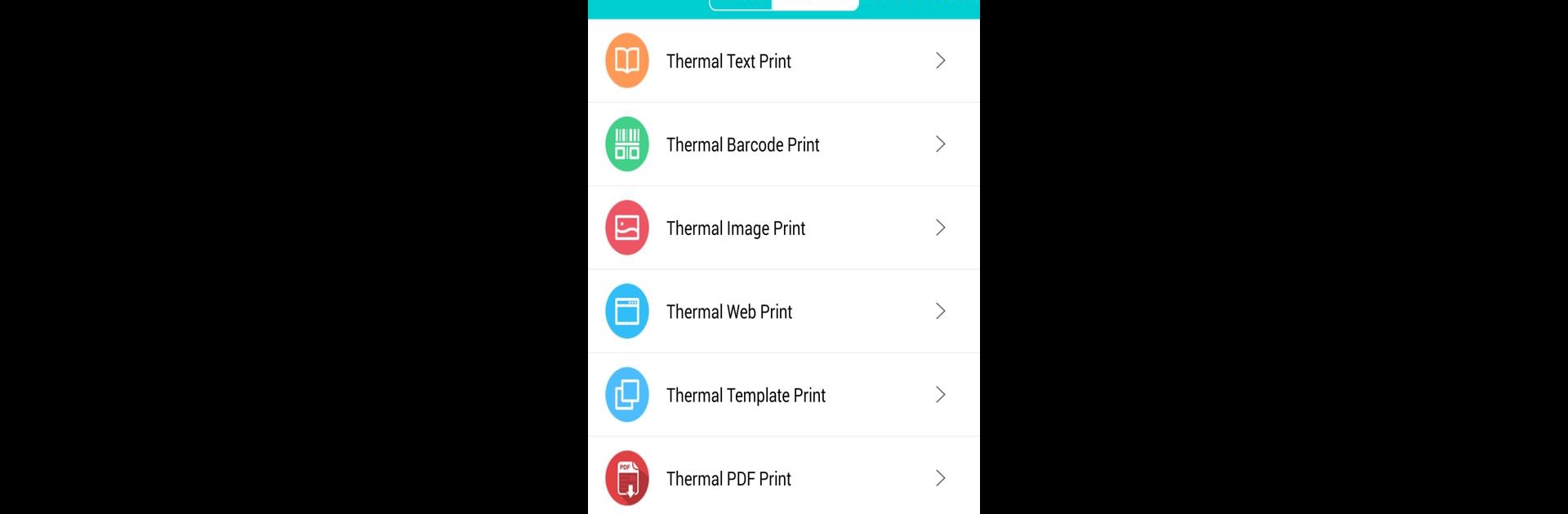

RTPrinter
Spiele auf dem PC mit BlueStacks - der Android-Gaming-Plattform, der über 500 Millionen Spieler vertrauen.
Seite geändert am: 14. Mai 2018
Run RTPrinter on PC or Mac
Why limit yourself to your small screen on the phone? Run RTPrinter, an app by 容大科技, best experienced on your PC or Mac with BlueStacks, the world’s #1 Android emulator.
About the App
RTPrinter by 容大科技 brings practical printing tools right to your fingertips, making it super easy to handle a range of printing tasks from your Android device. Whether you’re looking to print out quick receipts, labels, barcodes, or even QR codes, this app keeps everything neat, straightforward, and just a tap away. No need to fuss with complicated setups—the app’s designed for smooth operation, especially if you’re using Rongta printers. If you ever want to try printing from your PC, BlueStacks makes it all accessible too.
App Features
-
Thermal Printing Made Simple
Need a receipt or shipping label in a flash? RTPrinter is ready for quick, efficient thermal printing, perfect for those everyday business jobs. -
Label Printing at Your Fingertips
Organizing inventory or mailing something out? Create and print custom labels right from your phone or desktop, no special skills required. -
Versatile Document Support
RTPrinter isn’t picky—print text, barcodes, QR codes, or even images. There’s flexibility whether you’re handling product info or scannable codes. -
Multiple Ways to Connect
Print the way that works best for you. RTPrinter has you covered with Bluetooth, USB, or WiFi connectivity, so getting your device hooked up is a breeze. -
Optimized for Rongta Printers
The app is designed with Rongta printers in mind, making sure you get the smoothest, most reliable experience every time. Other printer brands might not play along, but if you’ve got a Rongta, you’re set. -
Works Seamlessly on BlueStacks
Want to print directly from your PC? RTPrinter is compatible with BlueStacks, giving you the freedom to manage your printing tasks from a bigger screen.
Big screen. Bigger performance. Use BlueStacks on your PC or Mac to run your favorite apps.
Spiele RTPrinter auf dem PC. Der Einstieg ist einfach.
-
Lade BlueStacks herunter und installiere es auf deinem PC
-
Schließe die Google-Anmeldung ab, um auf den Play Store zuzugreifen, oder mache es später
-
Suche in der Suchleiste oben rechts nach RTPrinter
-
Klicke hier, um RTPrinter aus den Suchergebnissen zu installieren
-
Schließe die Google-Anmeldung ab (wenn du Schritt 2 übersprungen hast), um RTPrinter zu installieren.
-
Klicke auf dem Startbildschirm auf das RTPrinter Symbol, um mit dem Spielen zu beginnen



