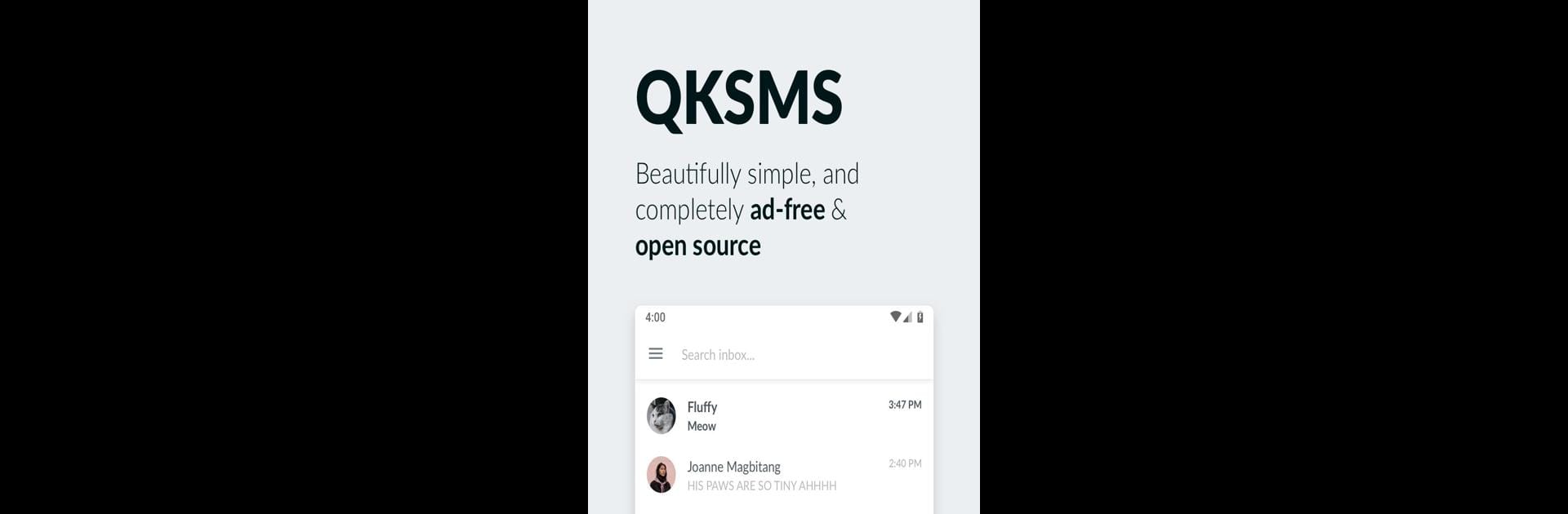

QKSMS
Spiele auf dem PC mit BlueStacks - der Android-Gaming-Plattform, der über 500 Millionen Spieler vertrauen.
Seite geändert am: Feb 23, 2021
Run QKSMS on PC or Mac
Let BlueStacks turn your PC, Mac, or laptop into the perfect home for QKSMS, a fun Communication app from Moez Bhatti.
About the App
QKSMS is all about making texting feel fresh and personal again. It’s a messaging app that doesn’t just do the basics – it genuinely tries to keep your everyday conversations simple, pleasant, and totally yours. If you’re into a clean look and love tweaking your experience, QKSMS has you covered, and hey, you won’t have to deal with ads getting in your way.
App Features
-
Sleek, Clutter‑Free Design
Messages take center stage here. The layout is neat and easy on the eyes, making sure nothing distracts you from your chats. -
Total Customization
Pick from millions of color options to theme the whole app, or just spice things up for particular contacts. Want notifications to look or sound different for certain people? You can set that up, too. Even night mode—manual or automatic—is a breeze. -
Dual & Multi-SIM Support
Whether your phone handles two SIM cards or more, QKSMS keeps your conversations organized across all your numbers. -
Rich MMS Capabilities
Send photos, stickers, or dive into group chats without a hitch. You can even search through old messages if you’re trying to find something specific. -
Privacy and Safety First
Quickly back up and restore messages without needing to grab another app. There’s also tools to block numbers, deal with blacklists, and filter out spam—especially handy if you integrate with “Should I Answer?” -
Quick Replies & Notifications
Respond to messages without stopping what you’re doing, whether you’re on your Android Wear device, catching a notification up top, or using the special pop-up feature. -
Accessibility Support
There’s a high-contrast black theme, plus full compatibility with TalkBack and Samsung Voice Assistant, so everyone’s included.
For those using BlueStacks, QKSMS runs smoothly, letting you manage your texting from your desktop setup just as easily. The app keeps things open and ad-free, just as you’d expect from Moez Bhatti’s work in the Communication genre.
BlueStacks brings your apps to life on a bigger screen—seamless and straightforward.
Spiele QKSMS auf dem PC. Der Einstieg ist einfach.
-
Lade BlueStacks herunter und installiere es auf deinem PC
-
Schließe die Google-Anmeldung ab, um auf den Play Store zuzugreifen, oder mache es später
-
Suche in der Suchleiste oben rechts nach QKSMS
-
Klicke hier, um QKSMS aus den Suchergebnissen zu installieren
-
Schließe die Google-Anmeldung ab (wenn du Schritt 2 übersprungen hast), um QKSMS zu installieren.
-
Klicke auf dem Startbildschirm auf das QKSMS Symbol, um mit dem Spielen zu beginnen



