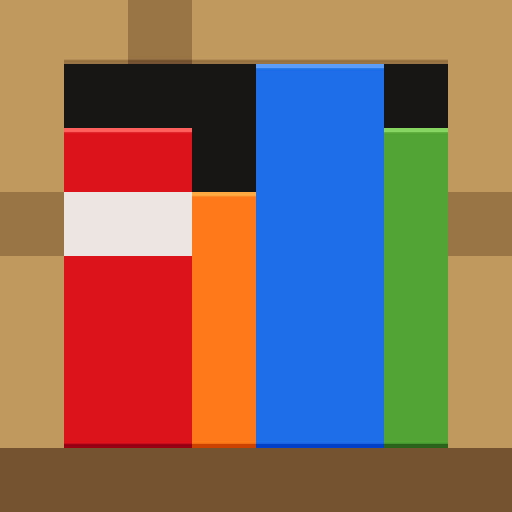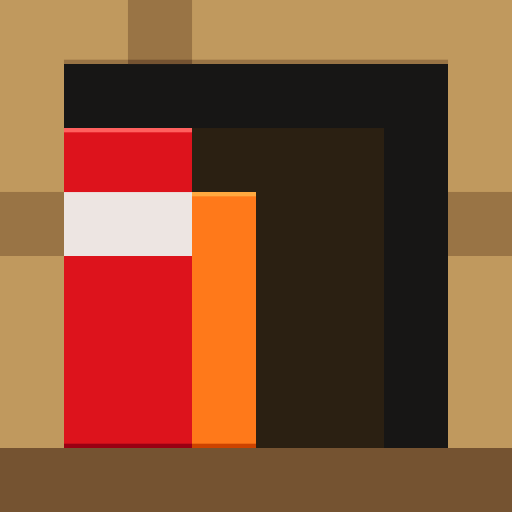Minecraft-Demoversion
Spiele auf dem PC mit BlueStacks - der Android-Gaming-Plattform, der über 500 Millionen Spieler vertrauen.
Seite geändert am: Apr 5, 2025
Play Minecraft Trial on PC or Mac
Bring your A-game to Minecraft Trial, the arcade game sensation from Mojang. Give your gameplay the much-needed boost with precise game controls, high FPS graphics, and top-tier features on your PC or Mac with BlueStacks.
About the Game
Step into the blocky universe of “Minecraft Trial” by Mojang, an open-ended Simulation game where your creativity dictates the adventure. Explore infinite worlds and construct anything from a humble home to an extravagant castle in this thrilling survival mode trial. Equip yourself by crafting weapons and armor to battle hostile mobs. Create, explore, and conquer in whatever way you choose!
Game Features
- Survival Mode: Be ready to craft, build, and survive. Gather resources to create tools and fend off those pesky mobs.
- Endless Exploration: Dive into expansive terrains, featuring lush forests, vast deserts, and more, ripe for your architectural masterpieces.
- Creative Freedom: While this trial focuses on survival, it hints at the limitless possibilities in the full game—just a taste of the blocky wonders that await!
Enhance your gaming experience by playing on BlueStacks, elevating the joy of creation with seamless performance on your PC or Mac.
Start your journey now. Download the game on BlueStacks, invite your friends, and march on a new adventure.
Spiele Minecraft-Demoversion auf dem PC. Der Einstieg ist einfach.
-
Lade BlueStacks herunter und installiere es auf deinem PC
-
Schließe die Google-Anmeldung ab, um auf den Play Store zuzugreifen, oder mache es später
-
Suche in der Suchleiste oben rechts nach Minecraft-Demoversion
-
Klicke hier, um Minecraft-Demoversion aus den Suchergebnissen zu installieren
-
Schließe die Google-Anmeldung ab (wenn du Schritt 2 übersprungen hast), um Minecraft-Demoversion zu installieren.
-
Klicke auf dem Startbildschirm auf das Minecraft-Demoversion Symbol, um mit dem Spielen zu beginnen