
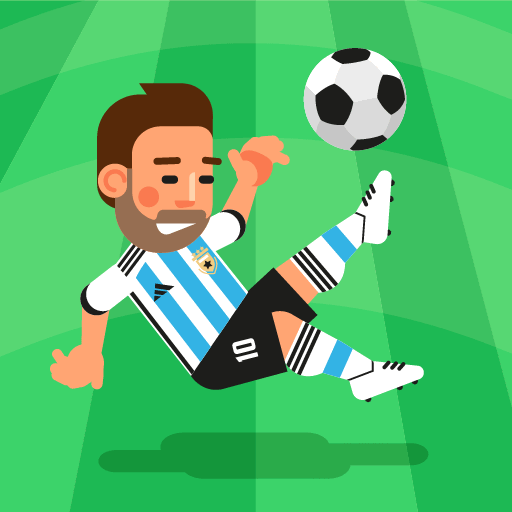
World Soccer Champs
Spiele auf dem PC mit BlueStacks - der Android-Gaming-Plattform, der über 500 Millionen Spieler vertrauen.
Seite geändert am: Jun 8, 2025
Play World Soccer Champs on PC or Mac
World Soccer Champs is a Sports game developed by Monkey I-Brow Studios. BlueStacks app player is the best platform to play this Android game on your PC or Mac for an immersive gaming experience.
Are you ready to step into the shoes of a soccer manager and lead your team to glory? Look no further than World Soccer Champs, the game that brings the exhilaration of football management to your fingertips. With a vast array of real football leagues, cups, local clubs, and national teams from around the globe, this game offers a comprehensive and immersive soccer experience.
One of the game’s standout features is the opportunity to take your national team to the grand stage – Qatar. Compete in the world’s most prestigious soccer competition and prove that your managerial skills are second to none.
World Soccer Champs boasts a sleek and user-friendly interface that draws you into the heart-pounding drama of each match. With intuitive swipe controls, you’ll pass, dribble, and shoot your way to victory, impressing fans and achieving your team’s goals.
But this game is about more than just on-field action. It’s about managing your team, scoring goals, winning trophies, making club changes, and ultimately reaching the pinnacle of victory. It’s a thrilling journey that captures the essence of soccer management.
So, if you’re a soccer enthusiast with a passion for strategy and competition, World Soccer Champs is your chance to shine. Take charge, make the right calls, and lead your team to soccer greatness. Enjoy this game with BlueStacks today!
Spiele World Soccer Champs auf dem PC. Der Einstieg ist einfach.
-
Lade BlueStacks herunter und installiere es auf deinem PC
-
Schließe die Google-Anmeldung ab, um auf den Play Store zuzugreifen, oder mache es später
-
Suche in der Suchleiste oben rechts nach World Soccer Champs
-
Klicke hier, um World Soccer Champs aus den Suchergebnissen zu installieren
-
Schließe die Google-Anmeldung ab (wenn du Schritt 2 übersprungen hast), um World Soccer Champs zu installieren.
-
Klicke auf dem Startbildschirm auf das World Soccer Champs Symbol, um mit dem Spielen zu beginnen




