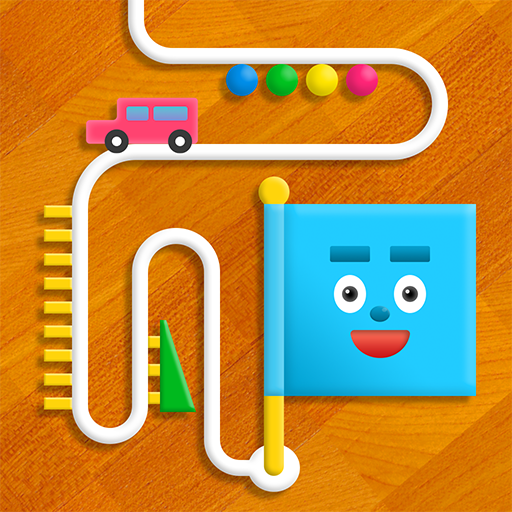Sling Game
Играйте на ПК с BlueStacks – игровой платформе для приложений на Android. Нас выбирают более 500 млн. игроков.
Страница изменена: 2 сентября 2019 г.
Play Sling Game on PC
Just tap and drag to play!
*Rules for Play:
There are basically no rules.
You are free to play however you like.
*Instructions:
Select Stage: Select the stage you wish to play from the main screen.
Return to Stage: Return by tapping the arrow button at the top left of each stage screen.
Restart Game: Restart by tapping the button at the top right of each stage screen.
Sound Effects On/Off: Toggle sound effects on or off using the option menu at the top right of the main screen.
Music On/Off: Toggle sound on or off using the option menu at the top right of the main screen.
Game Screen: All stages have a variety of gadgets. Simply tap or drag to move them around.
*license
SE: Pocket sound (http://pocket-se.info/) etc.
Skeleton Image : designed by Freepik
Играйте в игру Sling Game на ПК. Это легко и просто.
-
Скачайте и установите BlueStacks на ПК.
-
Войдите в аккаунт Google, чтобы получить доступ к Google Play, или сделайте это позже.
-
В поле поиска, которое находится в правой части экрана, введите название игры – Sling Game.
-
Среди результатов поиска найдите игру Sling Game и нажмите на кнопку "Установить".
-
Завершите авторизацию в Google (если вы пропустили этот шаг в начале) и установите игру Sling Game.
-
Нажмите на ярлык игры Sling Game на главном экране, чтобы начать играть.