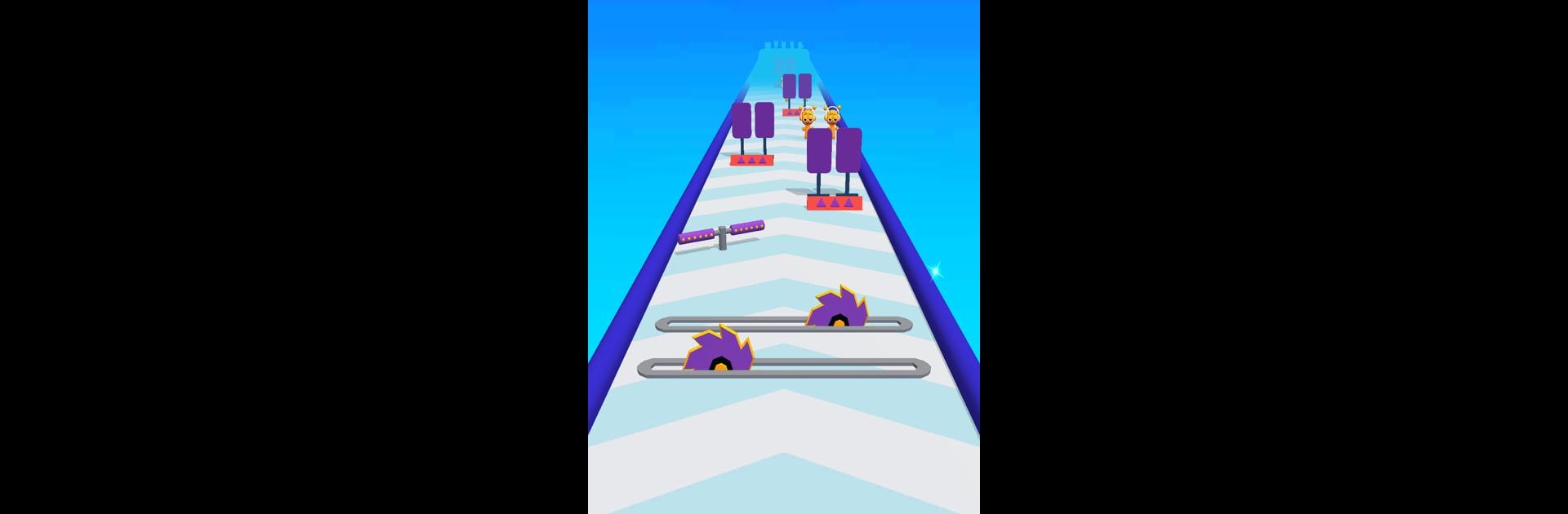

SprankyMerge Master
Spiele auf dem PC mit BlueStacks - der Android-Gaming-Plattform, der über 500 Millionen Spieler vertrauen.
Seite geändert am: Mar 4, 2025
Play SprankyMerge Master on PC or Mac
Step into the World of SprankyMerge Master, a thrilling Casual game from the house of KKGames Studio. Play this Android game on BlueStacks App Player and experience immersive gaming on PC or Mac.
About the Game
SprankyMerge Master from KKGames Studio throws you onto a colorful racetrack where quirky music monsters are the stars of the show. Here, the action is non-stop: you’ll be guiding these eccentric creatures through all sorts of obstacles, picking up surprises along the way. Up for a challenge? This casual game keeps things lively with merging, evolving, and a dash of flair you won’t see anywhere else.
Game Features
-
Merge to Power Up
You start with a handful of wacky music monsters, but things get interesting fast—combine them to create all-new characters with their own special moves and powers. -
Obstacle Courses and Wild Bosses
The tracks aren’t just for show. Dodge wild traps, tackle unpredictable challenges, and take on some seriously odd bosses before moving up the ranks. -
Bright, Bold Visuals
From super colorful 3D graphics to offbeat animations, SprankyMerge Master isn’t afraid to show off its personality. -
Easygoing, Accessible Gameplay
Controls are a breeze, so you can jump right in, but the game tosses in enough twists and challenges to keep things interesting for everyone. -
Smooth Experience on BlueStacks
Want to go big? Playing on BlueStacks lets you enjoy all the action and antics of your merging monsters with all the extra space your screen can give you.
Get ready for a buttery smooth, high-performance gaming action only on BlueStacks.
Spiele SprankyMerge Master auf dem PC. Der Einstieg ist einfach.
-
Lade BlueStacks herunter und installiere es auf deinem PC
-
Schließe die Google-Anmeldung ab, um auf den Play Store zuzugreifen, oder mache es später
-
Suche in der Suchleiste oben rechts nach SprankyMerge Master
-
Klicke hier, um SprankyMerge Master aus den Suchergebnissen zu installieren
-
Schließe die Google-Anmeldung ab (wenn du Schritt 2 übersprungen hast), um SprankyMerge Master zu installieren.
-
Klicke auf dem Startbildschirm auf das SprankyMerge Master Symbol, um mit dem Spielen zu beginnen



