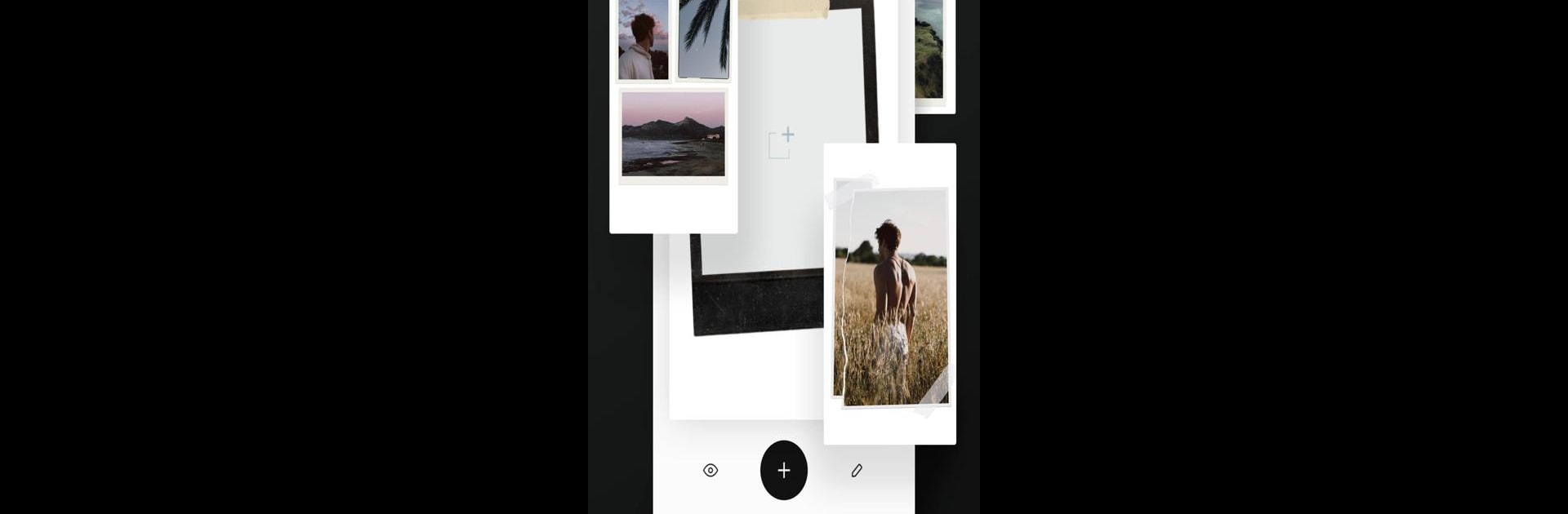
Unfold: Video- und Foto-Editor
Spiele auf dem PC mit BlueStacks - der Android-Gaming-Plattform, der über 500 Millionen Spieler vertrauen.
Seite geändert am: Sep 7, 2025
Run Unfold: Story & Reels Maker on PC or Mac
Why limit yourself to your small screen on the phone? Run Unfold: Story & Reels Maker, an app by Squarespace Inc, best experienced on your PC or Mac with BlueStacks, the world’s #1 Android emulator.
About the App
Unfold: Story & Reels Maker by Squarespace Inc isn’t just another photo app—it’s your ticket to crafting stylish stories, reels, and posts that really stand out. Whether you’re just snapping pics for fun or planning your entire Instagram vibe, this Photography app brings together intuitive tools, sleek templates, and creative effects so you can share your world exactly how you want. Expect an easy, flexible experience—add your content, play with customizations, and show off your unique style, all in a few taps.
App Features
-
Reels Templates for Instant Videos:
Want to stitch together your favorite clips into a trendy video? Grab a Reels template, toss in your videos and photos, and Unfold does most of the heavy lifting so you can focus on sharing moments that matter. -
400+ Unique Templates:
From Stories to Posts to fun animated options, you get plenty of layouts to choose from. Mix in your own photos, try different fonts, and change up the backgrounds—your socials will never look basic again. -
Advanced AI Editing Tools:
Give your photos and videos a fresh look with filters like VHS or cool effects like Glitch. Adjust things like brightness, contrast, or even warmth. Need that cluttered background gone? There’s an AI tool that makes it easy. -
Instagram Feed Planner:
Connect your Instagram, try out how your posts will look together before you upload, make sure everything flows—pretty handy for anyone serious about their social grid. -
Bio Sites, Made by You:
Ever wish you could add more than one link to your bio? Create a Bio Site, share all your links from one page, and make your online profile way more useful. -
Premium Features with Subscriptions:
Unlock even more fonts, filters, and creative assets. If you brand yourself or run a business, load in your own fonts, colors, and logos. Plus, edit, plan, and customize with fewer limits. -
Try It On a Bigger Screen:
Editing or planning content on PC or Mac? Unfold works with BlueStacks, so using your favorite tools on a bigger display is a breeze.
BlueStacks gives you the much-needed freedom to experience your favorite apps on a bigger screen. Get it now.
Spiele Unfold: Video- und Foto-Editor auf dem PC. Der Einstieg ist einfach.
-
Lade BlueStacks herunter und installiere es auf deinem PC
-
Schließe die Google-Anmeldung ab, um auf den Play Store zuzugreifen, oder mache es später
-
Suche in der Suchleiste oben rechts nach Unfold: Video- und Foto-Editor
-
Klicke hier, um Unfold: Video- und Foto-Editor aus den Suchergebnissen zu installieren
-
Schließe die Google-Anmeldung ab (wenn du Schritt 2 übersprungen hast), um Unfold: Video- und Foto-Editor zu installieren.
-
Klicke auf dem Startbildschirm auf das Unfold: Video- und Foto-Editor Symbol, um mit dem Spielen zu beginnen



