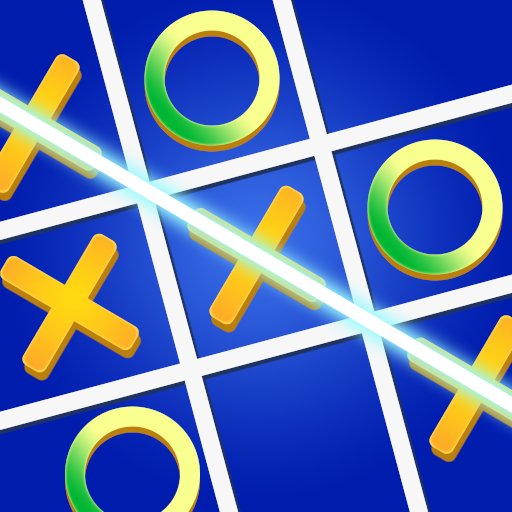Match Color 3D
Spiele auf dem PC mit BlueStacks - der Android-Gaming-Plattform, der über 500 Millionen Spieler vertrauen.
Seite geändert am: 22.07.2022
Play Match Color 3D on PC
Create a flow of paths by connecting matching color objects. Match all tones, and cover the whole board to settle each riddle in Match Color 3D.
Do not let the path cross or cross over or else it’ll break. Have an amazing feel of playing the match color 3D in your fun time.
Let’s show the path of different objects to their destination without letting them break away in a way. Make a path for hungry bees to their beehive. A warrior has lost a track of his horse, let’s connect a track and make a way for him.
Helping a dog to find its bone is the ultimate fun. It is not just connecting dots and making a path, but it’s about showing a destination.
It’s the easiest game to play and spend a good time. It contains different types of boards and daily puzzles to solve and level up.
It has various types of characters who need to reach their desired destination. Let’s be a guide for them in their journey.
Spiele Match Color 3D auf dem PC. Der Einstieg ist einfach.
-
Lade BlueStacks herunter und installiere es auf deinem PC
-
Schließe die Google-Anmeldung ab, um auf den Play Store zuzugreifen, oder mache es später
-
Suche in der Suchleiste oben rechts nach Match Color 3D
-
Klicke hier, um Match Color 3D aus den Suchergebnissen zu installieren
-
Schließe die Google-Anmeldung ab (wenn du Schritt 2 übersprungen hast), um Match Color 3D zu installieren.
-
Klicke auf dem Startbildschirm auf das Match Color 3D Symbol, um mit dem Spielen zu beginnen