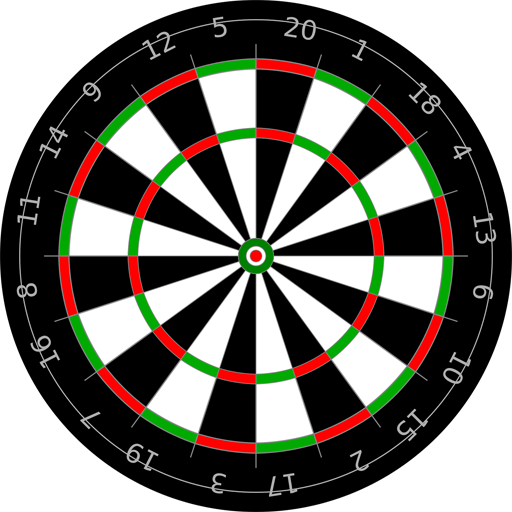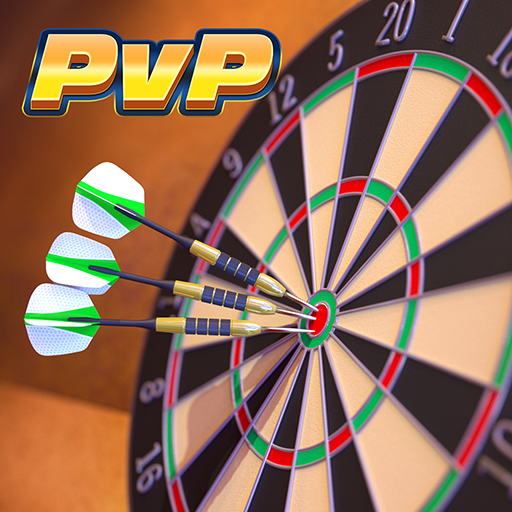Darts Match
Spiele auf dem PC mit BlueStacks - der Android-Gaming-Plattform, der über 500 Millionen Spieler vertrauen.
Seite geändert am: 22. August 2019
Play Darts Match on PC
“This is a real bullseye of a game“ The Sun Newspaper
Played on an officially approved PDC/Unicorn dartboard and in a pub-style atmosphere, ‘Darts Match’ offers a natural throwing action in a range of popular darts formats, perfect for both the avid darter and novice.
GAME FEATURES:
• Play Classic games of 501, 301, Around the Clock, and Cricket
• Take on Facebook friends, Computer Opponents or a random player
• World and local leaderboards
• Determine the number of sets and legs played in local games
• Customise your darts in the store, over 50,000 combinations of flights, shafts and barrels.
• Perfect your throwing arm in practice mode
• Records three-dart averages, checkout percentages, total games won and many more stats.
• Suggested checkout finishes
• PDC/Unicorn approved dartboard
• Realistic caller and crowd sound effects
Don’t forget, it’s trebles for show, doubles for dough!
Spiele Darts Match auf dem PC. Der Einstieg ist einfach.
-
Lade BlueStacks herunter und installiere es auf deinem PC
-
Schließe die Google-Anmeldung ab, um auf den Play Store zuzugreifen, oder mache es später
-
Suche in der Suchleiste oben rechts nach Darts Match
-
Klicke hier, um Darts Match aus den Suchergebnissen zu installieren
-
Schließe die Google-Anmeldung ab (wenn du Schritt 2 übersprungen hast), um Darts Match zu installieren.
-
Klicke auf dem Startbildschirm auf das Darts Match Symbol, um mit dem Spielen zu beginnen