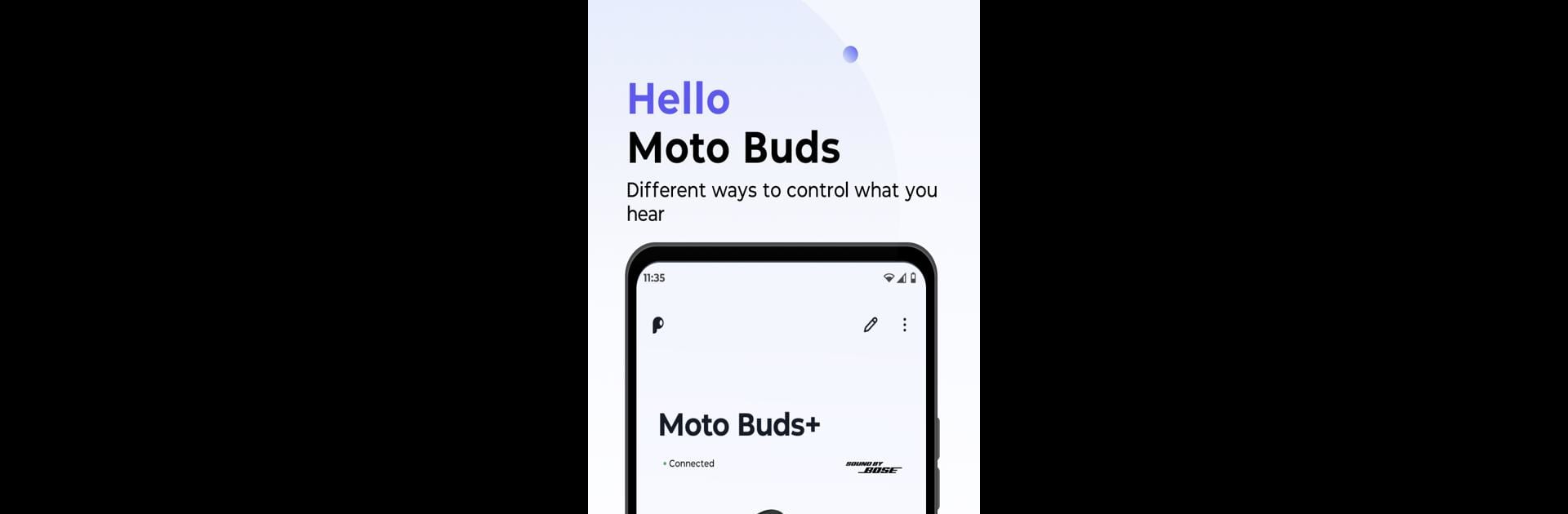

Moto Buds
Spiele auf dem PC mit BlueStacks - der Android-Gaming-Plattform, der über 500 Millionen Spieler vertrauen.
Seite geändert am: Jan 7, 2025
Run Moto Buds on PC or Mac
What’s better than using Moto Buds by Motorola Mobility LLC.? Well, try it on a big screen, on your PC or Mac, with BlueStacks to see the difference.
About the App
Moto Buds, brought to you by Motorola Mobility LLC., is the ultimate companion app for your Moto Buds+ and Moto Buds earbuds. Dive into a seamless auditory experience where you can fine-tune your earbuds to suit your needs. Expect intuitive controls, from managing sound settings to activating voice assistants, all at your fingertips.
App Features
-
Noise Cancellation & Transparency: Easily toggle between a world of silence and staying alert to your surroundings. How much do you want to hear? It’s up to you.
-
Sound Control & Customization: Tailor sound settings for your listening pleasure. Whether you’re taking calls or jamming out, the controls adapt to you.
-
Voice Assistant Support: Chat with your preferred assistant without touching your phone. Just ask and it’s done!
-
High-Resolution Mode: Enjoy crystal-clear audio for the ultimate listening experience.
Compatible with Android 12+ devices. Experience these features effortlessly on your PC using BlueStacks.
Ready to experience Moto Buds on a bigger screen, in all its glory? Download BlueStacks now.
Spiele Moto Buds auf dem PC. Der Einstieg ist einfach.
-
Lade BlueStacks herunter und installiere es auf deinem PC
-
Schließe die Google-Anmeldung ab, um auf den Play Store zuzugreifen, oder mache es später
-
Suche in der Suchleiste oben rechts nach Moto Buds
-
Klicke hier, um Moto Buds aus den Suchergebnissen zu installieren
-
Schließe die Google-Anmeldung ab (wenn du Schritt 2 übersprungen hast), um Moto Buds zu installieren.
-
Klicke auf dem Startbildschirm auf das Moto Buds Symbol, um mit dem Spielen zu beginnen



