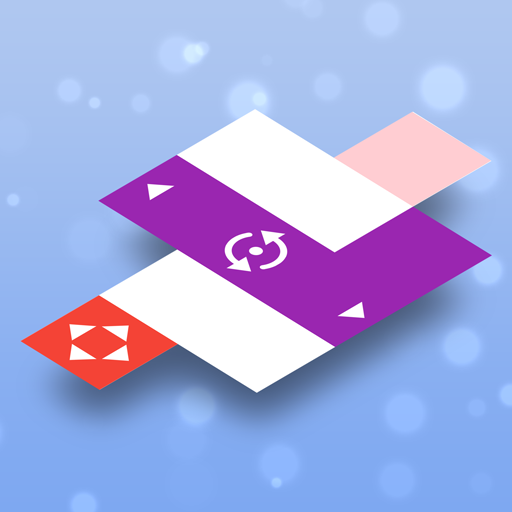Idle Cube: Idle Game
Spiele auf dem PC mit BlueStacks - der Android-Gaming-Plattform, der über 500 Millionen Spieler vertrauen.
Seite geändert am: 20. Dezember 2019
Play Idle Cube: Idle Game on PC
What kind of game will be fermented by placing, synthesizing, bricking, and tower defense?
Reporting Commander! The highest level cannon has been synthesized, requesting instructions to smash those bricks!
[game features]:
1. Fit game:idle, merge, brick-breaking, tower defense, and secret exploration. It is stronger without watching mobile phone!
2. The king's gameplay: The ranks are upgraded, join the challenge and become the strongest king! Win the exclusive badge!
3. A wide variety: more than 50 different levels of armor, firepower and styling with level upgrades and changes. Waiting for you to synthesize!
4. Exploring the Secrets: Explore the rare currencies and strengthen your weapon. Self-challenge levels to find the best angle and complete the highest difficulty!
5. Real experience: The vibration mode is turned on and the real impact is felt.
Spiele Idle Cube: Idle Game auf dem PC. Der Einstieg ist einfach.
-
Lade BlueStacks herunter und installiere es auf deinem PC
-
Schließe die Google-Anmeldung ab, um auf den Play Store zuzugreifen, oder mache es später
-
Suche in der Suchleiste oben rechts nach Idle Cube: Idle Game
-
Klicke hier, um Idle Cube: Idle Game aus den Suchergebnissen zu installieren
-
Schließe die Google-Anmeldung ab (wenn du Schritt 2 übersprungen hast), um Idle Cube: Idle Game zu installieren.
-
Klicke auf dem Startbildschirm auf das Idle Cube: Idle Game Symbol, um mit dem Spielen zu beginnen