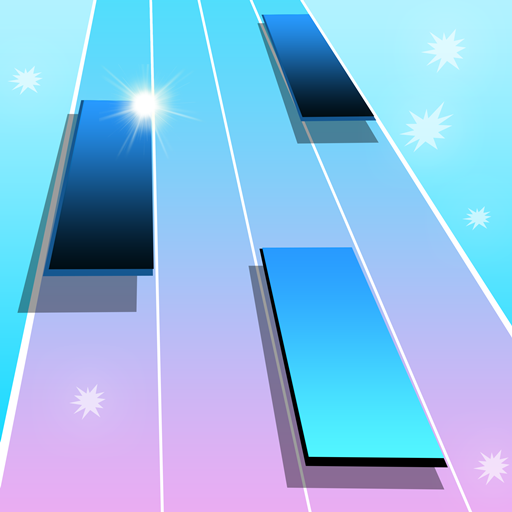Beat Slash - Musikspiel Blade & Säbel Songs
Spiele auf dem PC mit BlueStacks - der Android-Gaming-Plattform, der über 500 Millionen Spieler vertrauen.
Seite geändert am: 24. Februar 2021
Play Beat Slash on PC
Well, you must try Beat Slash!
Beat Slash is an exciting music game that offers stunning EDM songs and hit songs. Simply using one thumb to control the sword, you can slash the blocks and dodge the traps according to the beats of cool songs.
How to play:
SIMPLY choose your favorite song, hold and drag to swing your saber to beat and slash the dot blocks on the beat. Do not Tap! This is not a Tap Tap game.
Key features:
1. Hot exciting songs which give you strong beats
2. Wide range of popular songs including EDM, Hip Hop, KPOP, Dance, and Piano
3. Satisfying block slashing effects
Spiele Beat Slash - Musikspiel Blade & Säbel Songs auf dem PC. Der Einstieg ist einfach.
-
Lade BlueStacks herunter und installiere es auf deinem PC
-
Schließe die Google-Anmeldung ab, um auf den Play Store zuzugreifen, oder mache es später
-
Suche in der Suchleiste oben rechts nach Beat Slash - Musikspiel Blade & Säbel Songs
-
Klicke hier, um Beat Slash - Musikspiel Blade & Säbel Songs aus den Suchergebnissen zu installieren
-
Schließe die Google-Anmeldung ab (wenn du Schritt 2 übersprungen hast), um Beat Slash - Musikspiel Blade & Säbel Songs zu installieren.
-
Klicke auf dem Startbildschirm auf das Beat Slash - Musikspiel Blade & Säbel Songs Symbol, um mit dem Spielen zu beginnen