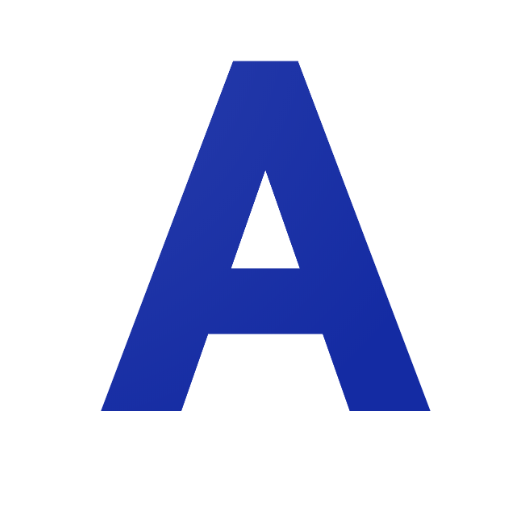Music Writer - Sheet Music Creator and Composer
Играйте на ПК с BlueStacks – игровой платформе для приложений на Android. Нас выбирают более 500 млн. игроков.
Страница изменена: 4 января 2021 г.
Play Music Writer - Sheet Music Creator and Composer on PC
Editing the score,
- Add, remove and edit notes on two independent layers
- Change time signature, key signature and clef for individual measures
- Copy, paste or remove parts of the score
- Change the instrument for a staff
- Add expression, articulation, slur and repeats to the sheet music
- Add lyrics to your music
- Add, remove or reorder staves
- Set title, subtitle and composer
- Show or hide tempo marking
- Support for grace notes and tuplets
- Support for multi-page, single-page or horizontal layouts
Playing the music,
- Set the playback volume on individual staves
- Mute a staff, or set the playback to solo
- Show or hide individual staves
- Set the tempo and play the score
Export / Import,
- Save the score to your phone
- Export the sheet music to PDF, MIDI, MusicXML or MWD
- Import MusicXML
- MWD files can be used to backup, share, or import your scores on other devices
Играйте в игру Music Writer - Sheet Music Creator and Composer на ПК. Это легко и просто.
-
Скачайте и установите BlueStacks на ПК.
-
Войдите в аккаунт Google, чтобы получить доступ к Google Play, или сделайте это позже.
-
В поле поиска, которое находится в правой части экрана, введите название игры – Music Writer - Sheet Music Creator and Composer.
-
Среди результатов поиска найдите игру Music Writer - Sheet Music Creator and Composer и нажмите на кнопку "Установить".
-
Завершите авторизацию в Google (если вы пропустили этот шаг в начале) и установите игру Music Writer - Sheet Music Creator and Composer.
-
Нажмите на ярлык игры Music Writer - Sheet Music Creator and Composer на главном экране, чтобы начать играть.