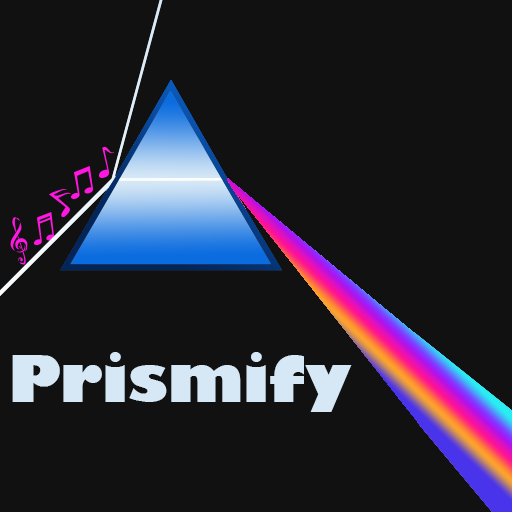Musis - Rate Music for Spotify
Spiele auf dem PC mit BlueStacks - der Android-Gaming-Plattform, der über 500 Millionen Spieler vertrauen.
Seite geändert am: 24. Januar 2022
Play Musis - Rate Music for Spotify on PC
Connect to your Spotify account to:
- Create Spotify Playlists based on your music ratings.
- Check Your Top Songs yearly Playlists created by Spotify.
- Easily rate your Currently Playing song on Spotify.
- Access your Recently Played songs.
With Musis you can:
- Rate music - albums & songs - you already know or discover new ones.
- Get personalized Music recommendations based on your Spotify listening patterns and rating history.
- Share music, ratings, playlists, and much more, with your friends and the world.
- Receive new releases notifications.
Explore Musis to find:
- People with similar music tastes.
- Top rated and voted albums, songs, and artists.
- Weekly and monthly charts.
- Check user leaderboards and find who's got the most ratings.
Note: This app is in no way endorsed or affiliated with Spotify LTD.
Spiele Musis - Rate Music for Spotify auf dem PC. Der Einstieg ist einfach.
-
Lade BlueStacks herunter und installiere es auf deinem PC
-
Schließe die Google-Anmeldung ab, um auf den Play Store zuzugreifen, oder mache es später
-
Suche in der Suchleiste oben rechts nach Musis - Rate Music for Spotify
-
Klicke hier, um Musis - Rate Music for Spotify aus den Suchergebnissen zu installieren
-
Schließe die Google-Anmeldung ab (wenn du Schritt 2 übersprungen hast), um Musis - Rate Music for Spotify zu installieren.
-
Klicke auf dem Startbildschirm auf das Musis - Rate Music for Spotify Symbol, um mit dem Spielen zu beginnen