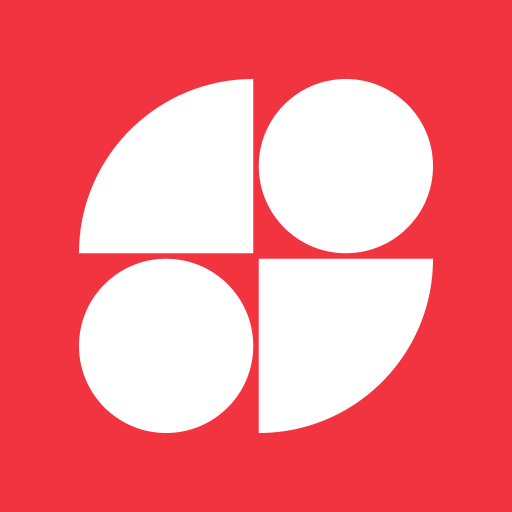MuzicSwipe: Discover New Music
Spiele auf dem PC mit BlueStacks - der Android-Gaming-Plattform, der über 500 Millionen Spieler vertrauen.
Seite geändert am: 11.05.2023
Play MuzicSwipe: Discover New Music on PC
With MuzicSwipe, you can preview music from all over the world, for free. MuzicSwipe features specially curated ‘15-second’ content previews known as ‘Clips’.
- Fans listen to thousands of clips for free
- Discover and match with your favorite new artists
- Artists, tag your clips with multiple genres to match with the most appropriate fan audiences, globally.
- Artists, you have unlimited clip uploads
- Fans swipe ‘left’ or ‘right’ on each clip to show your interest in an artist or a song.
- Swipe right 3-times to create a ‘match’ with new artists you’ve discovered.
- Can’t wait to match? Instant Match is now available as an in-app purchase, just swipe up to instantly match with new artists you love.
MuzicSwipe works to support artists in finding fans who are truly passionate about their music.
Fair Play:
Until a ‘match’ is made, fans are not shown the name of the previewing artist allowing for an unbiased, music-centric decision making process.
MuzicSwipe levels the playing field for true music discovery and matches fans with artists solely based on musical taste.
Download MuzicSwipe today and soon discover new music and artists you will love.
Privacy Policy - https://app.muzicswipe.com/privacy_policy.pdf
Love MuzicSwipe?
Follow us on Instagram: http://instagram.com/muzicswipe
Like us on Facebook: http://facebook.com/muzicswipe
Spiele MuzicSwipe: Discover New Music auf dem PC. Der Einstieg ist einfach.
-
Lade BlueStacks herunter und installiere es auf deinem PC
-
Schließe die Google-Anmeldung ab, um auf den Play Store zuzugreifen, oder mache es später
-
Suche in der Suchleiste oben rechts nach MuzicSwipe: Discover New Music
-
Klicke hier, um MuzicSwipe: Discover New Music aus den Suchergebnissen zu installieren
-
Schließe die Google-Anmeldung ab (wenn du Schritt 2 übersprungen hast), um MuzicSwipe: Discover New Music zu installieren.
-
Klicke auf dem Startbildschirm auf das MuzicSwipe: Discover New Music Symbol, um mit dem Spielen zu beginnen