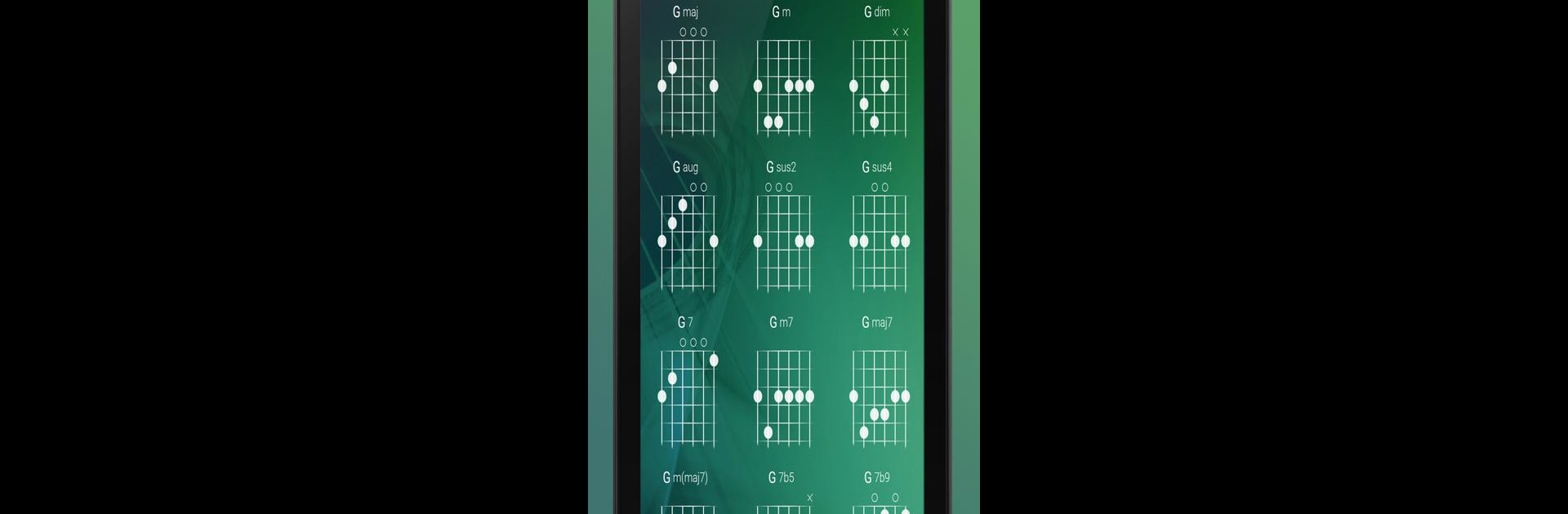

All Chords Guitar
Играйте на ПК с BlueStacks – игровой платформе для приложений на Android. Нас выбирают более 500 млн. игроков.
Страница изменена: 28 апреля 2019 г.
Run All Chords Guitar on PC or Mac
Upgrade your experience. Try All Chords Guitar, the fantastic Music & Audio app from mv^2 studio, from the comfort of your laptop, PC, or Mac, only on BlueStacks.
About the App
Ever find yourself stumped by a tricky guitar chord or not quite sure if you’re playing it right? All Chords Guitar, from mv^2 studio, is here to make life a lot easier for any guitarist—whether you’re just starting out or you’ve been strumming for years. This app takes the guesswork out of finding and playing chords, with a simple interface and a giant library of nearly every chord you can think of. Checking finger placements, seeing different chord shapes, or just testing out how a chord should sound—all of that’s just a tap away.
App Features
-
Huge Chord Library
Scroll through more than 5,000 chords and their variations. Whatever style or song you’re into, chances are, you’ll find what you need here. -
Clean, No-Fuss Design
The interface is straightforward—no unnecessary clutter, and definitely no annoying ads popping up to interrupt your practice. -
See the Details, Play It Right
Each chord diagram includes finger numbers, so you always know which finger goes where. Great for avoiding mix-ups! -
Hear the Chord
Not sure if you’ve nailed the shape? Play the chord sound right from the app and compare—it’s a super handy way to train your ear or double-check your playing. -
Search Your Way
Find chords by their names, or even by their shape. Fast searches help you spend more time playing and less time hunting for info. -
Left-Handed Friendly
Not everyone plays the same way, so there’s support for left-handed guitarists. Everyone gets the right perspective.
If you like the idea of seeing chord diagrams on a bigger screen, you might want to try using this app with BlueStacks—it’s a good way to get an even clearer view while you practice.
Eager to take your app experience to the next level? Start right away by downloading BlueStacks on your PC or Mac.
Играйте в игру All Chords Guitar на ПК. Это легко и просто.
-
Скачайте и установите BlueStacks на ПК.
-
Войдите в аккаунт Google, чтобы получить доступ к Google Play, или сделайте это позже.
-
В поле поиска, которое находится в правой части экрана, введите название игры – All Chords Guitar.
-
Среди результатов поиска найдите игру All Chords Guitar и нажмите на кнопку "Установить".
-
Завершите авторизацию в Google (если вы пропустили этот шаг в начале) и установите игру All Chords Guitar.
-
Нажмите на ярлык игры All Chords Guitar на главном экране, чтобы начать играть.

