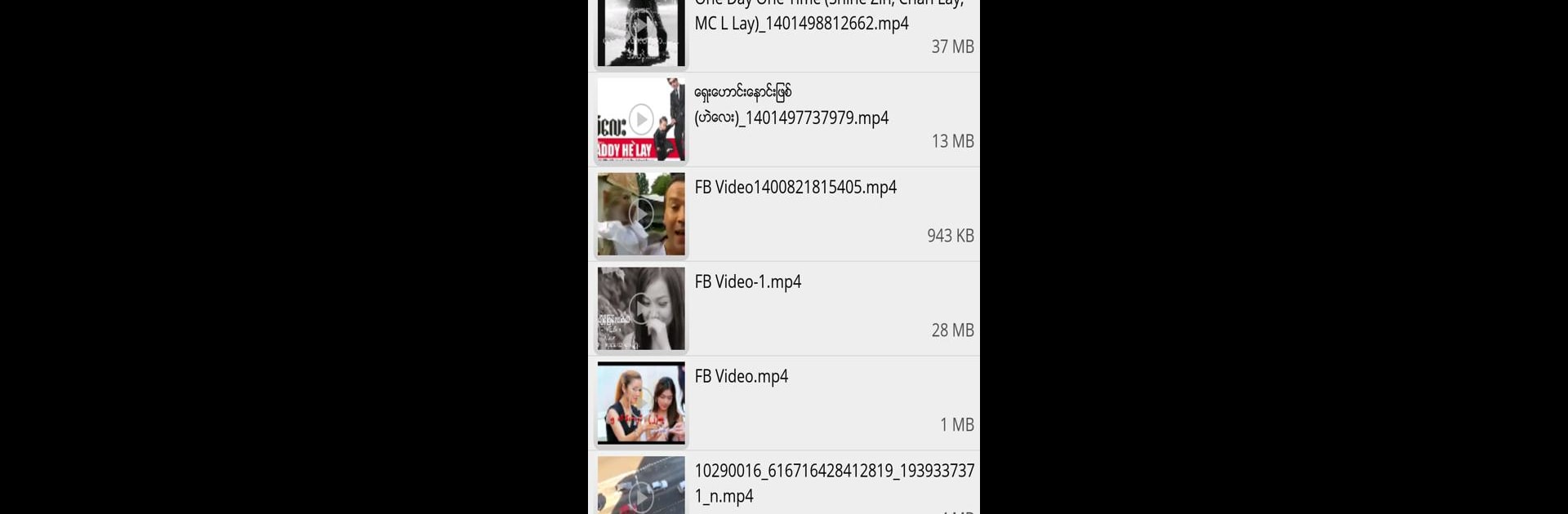
Video Live Wallpaper
Играйте на ПК с BlueStacks – игровой платформе для приложений на Android. Нас выбирают более 500 млн. игроков.
Страница изменена: Jan 20, 2023
Run Video Live Wallpaper on PC or Mac
Upgrade your experience. Try Video Live Wallpaper, the fantastic Tools app from NAINGDroid, from the comfort of your laptop, PC, or Mac, only on BlueStacks.
About the App
Ever thought it’d be cool if your phone wallpaper moved? With Video Live Wallpaper by NAINGDroid, you can set your favorite memories—or even that funny clip you love—as your actual wallpaper. It’s super simple to use, and suddenly your home screen feels a lot more personal and, well, alive.
App Features
Choose Your Favorite Video
Pick any video you want from your device and set it right on your home or lock screen. Birthdays, vacations, goofy moments—if it’s on your phone, it can be your wallpaper.
Trim to the Best Part
Don’t want the whole clip on loop? No problem. Easily choose just the section of the video you want playing, so only your favorite moments make it onto your screen.
Fits Any Screen Size
Whether you’re on a tablet or phone, the video will automatically adjust itself to fit. No more weird cropping or awkward stretching.
Sound On (or Off—it’s Up to You)
You get to decide if you want the audio from your video to play or if you’d rather keep things quiet. It’s just a quick toggle to suit your moment.
If you ever want a dynamic background while using BlueStacks, Video Live Wallpaper gives you that extra dash of personality—right on your desktop, just like on your phone.
BlueStacks brings your apps to life on a bigger screen—seamless and straightforward.
Играйте в игру Video Live Wallpaper на ПК. Это легко и просто.
-
Скачайте и установите BlueStacks на ПК.
-
Войдите в аккаунт Google, чтобы получить доступ к Google Play, или сделайте это позже.
-
В поле поиска, которое находится в правой части экрана, введите название игры – Video Live Wallpaper.
-
Среди результатов поиска найдите игру Video Live Wallpaper и нажмите на кнопку "Установить".
-
Завершите авторизацию в Google (если вы пропустили этот шаг в начале) и установите игру Video Live Wallpaper.
-
Нажмите на ярлык игры Video Live Wallpaper на главном экране, чтобы начать играть.



