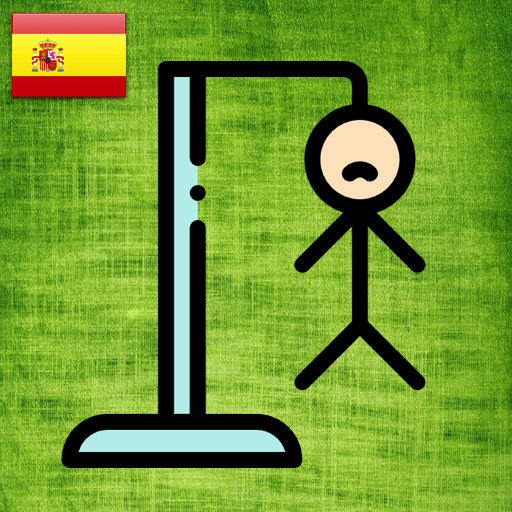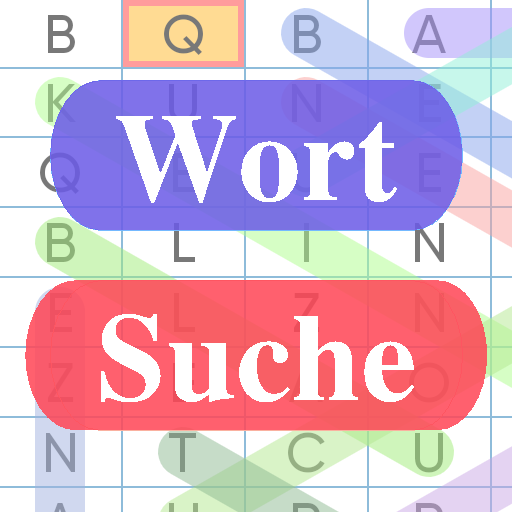Wordlet: Guess Word Phone & TV
Spiele auf dem PC mit BlueStacks - der Android-Gaming-Plattform, der über 500 Millionen Spieler vertrauen.
Seite geändert am: 30.04.2022
Play Wordlet: Guess Word Phone & TV on PC
Note: There are no ads in the app. You can play up to 3 games for free everyday. Upgrade with one time fee for unlimited games.
Wordlet or Word-let is the word guessing game you can play on all Android devices including Smart TVs.
There are wordlists in multiple languages: English, German, French, Italian and Spanish. Words of the length from 4 letters to 7 letters are supported. Open the Settings for more options.
You have to guess the hidden word in 6 tries. The color of the letters changes to show how close you are. Example:
- The letter in Green is in the word and in the correct spot.
- The letter in Yellow is in the word but in the wrong spot.
- The letter in Gray is not the word.
To make it easier, the color of the keys in the keyboard also changes. Green means the letter is found in right place. Yellow means the letter is found in the wrong place. Red means the letter does not exist in the target word.
Take the colors as hints. Keep on trying and guess the correct word.
We value your privacy. The app does not ask or access any personal information from the user or device.
Spiele Wordlet: Guess Word Phone & TV auf dem PC. Der Einstieg ist einfach.
-
Lade BlueStacks herunter und installiere es auf deinem PC
-
Schließe die Google-Anmeldung ab, um auf den Play Store zuzugreifen, oder mache es später
-
Suche in der Suchleiste oben rechts nach Wordlet: Guess Word Phone & TV
-
Klicke hier, um Wordlet: Guess Word Phone & TV aus den Suchergebnissen zu installieren
-
Schließe die Google-Anmeldung ab (wenn du Schritt 2 übersprungen hast), um Wordlet: Guess Word Phone & TV zu installieren.
-
Klicke auf dem Startbildschirm auf das Wordlet: Guess Word Phone & TV Symbol, um mit dem Spielen zu beginnen