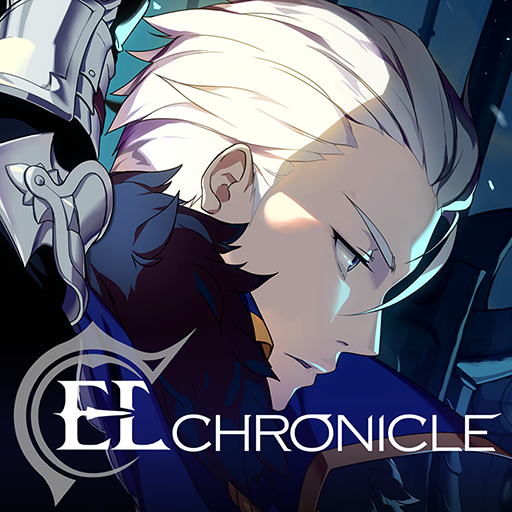Ceres M
Spiele auf dem PC mit BlueStacks - der Android-Gaming-Plattform, der über 500 Millionen Spieler vertrauen.
Seite geändert am: 6. Januar 2020
Play Ceres M on PC or Mac
Ceres M isn’t your run of the mill auto-battle RPG. Unlock different heroes and assemble an unstoppable squad to do battle with the forces of evil. Ceres M provides deep, strategic action gameplay and breath-taking visuals that will leave you speechless. Use legendary skills and moves with some of the Android’s most gorgeous visual effects. Ceres M combines the auto-battle gameplay we all know and love with the complexity of your favorite JRPGs of the classic era! Open up card packs to unlock awesome new fighters to add to your roster. Fun and enjoyable Gacha mechanics that offer endless variety and diversity to your team. Mix and match different warriors to find the optimal line-up to vanquish your foes!
Spiele Ceres M auf dem PC. Der Einstieg ist einfach.
-
Lade BlueStacks herunter und installiere es auf deinem PC
-
Schließe die Google-Anmeldung ab, um auf den Play Store zuzugreifen, oder mache es später
-
Suche in der Suchleiste oben rechts nach Ceres M
-
Klicke hier, um Ceres M aus den Suchergebnissen zu installieren
-
Schließe die Google-Anmeldung ab (wenn du Schritt 2 übersprungen hast), um Ceres M zu installieren.
-
Klicke auf dem Startbildschirm auf das Ceres M Symbol, um mit dem Spielen zu beginnen