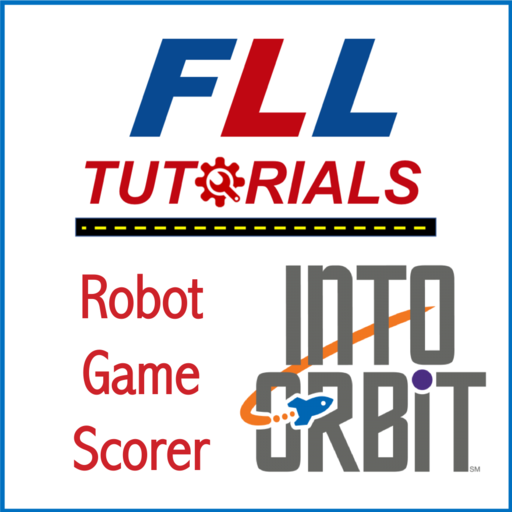Apex Fusion
Играйте на ПК с BlueStacks – игровой платформе для приложений на Android. Нас выбирают более 500 млн. игроков.
Страница изменена: 14 сентября 2019 г.
Play Apex Fusion on PC
From anywhere in the world, with your internet-connected Apex system and this app, you can:
- Monitor the health of your aquarium by observing current and past history of your Temperature, pH, ORP, Salinity and much more (depending on how your Apex System is equipped of course)
- Control the equipment on your aquarium - lights, pumps, heater, etc. Turn them off and on, adjust the lighting spectrum, change pump modes and many other functions.
- Observe your aquarium via connected IP web cams.
- Enter key water testing parameters such as Alkalinity, Calcium, Phosphates, etc.
- Enter notes about observations of your aquarium, maintenance, fish health, etc.
- Remotely feed your fish, right from your handheld device!
- Monitor and control more than one aquarium - either yours or friends.
- Get immediate notifications when something goes wrong in your aquarium (leaks, overheating, pH out of range, water level issues, etc.)
Requires:
Any Apex System (Apex Jr., Apex Classic, Apex Gold, or the new Apex System)
The Apex must be connected to the internet
An Apex Fusion account (Apex Fusion is our free, cloud-based service)
Играйте в игру Apex Fusion на ПК. Это легко и просто.
-
Скачайте и установите BlueStacks на ПК.
-
Войдите в аккаунт Google, чтобы получить доступ к Google Play, или сделайте это позже.
-
В поле поиска, которое находится в правой части экрана, введите название игры – Apex Fusion.
-
Среди результатов поиска найдите игру Apex Fusion и нажмите на кнопку "Установить".
-
Завершите авторизацию в Google (если вы пропустили этот шаг в начале) и установите игру Apex Fusion.
-
Нажмите на ярлык игры Apex Fusion на главном экране, чтобы начать играть.