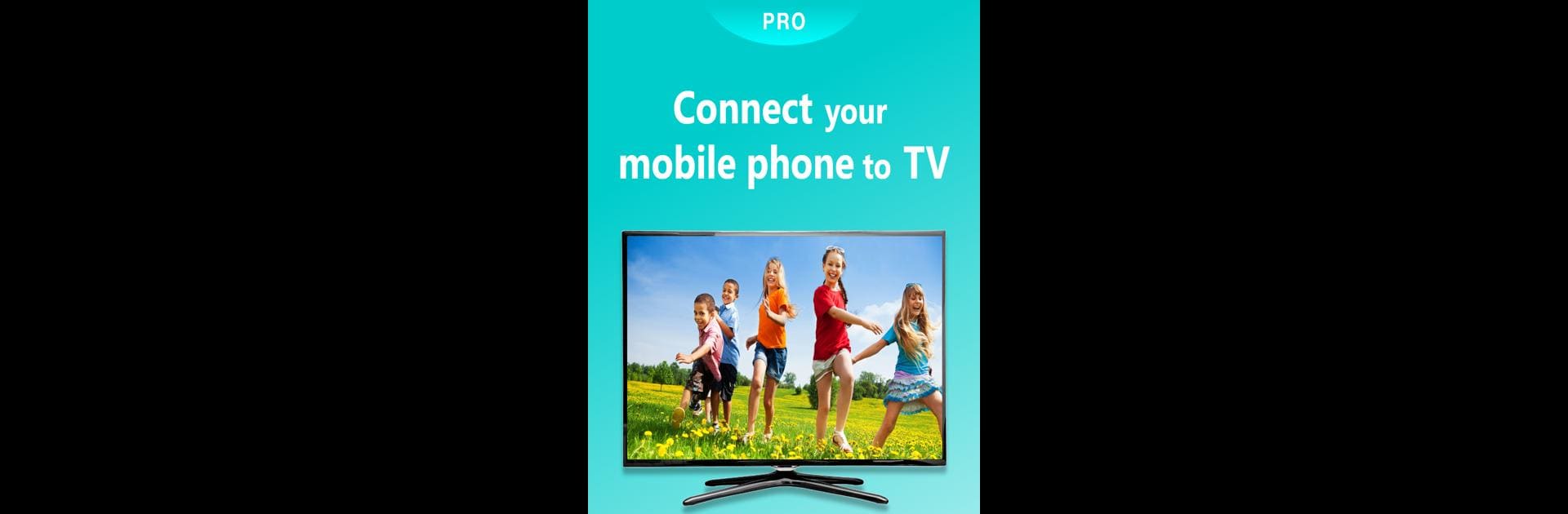

Nero Streaming Player Pro
Spiele auf dem PC mit BlueStacks - der Android-Gaming-Plattform, der über 500 Millionen Spieler vertrauen.
Seite geändert am: Mar 25, 2025
Run Nero Streaming Player Pro on PC or Mac
Why limit yourself to your small screen on the phone? Run Nero Streaming Player Pro, an app by Nero AG, best experienced on your PC or Mac with BlueStacks, the world’s #1 Android emulator.
About the App
Nero Streaming Player Pro, developed by Nero AG, is a top-notch video player and editor that connects your Android device to your TV, turning it into a remote control for seamless streaming. Enjoy uninterrupted media experiences as this PRO version eliminates ads and unlocks a range of advanced features through a VIP subscription.
App Features
Seamless Media Streaming:
– Stream your favorite music, videos, and photos directly to your TV, using your phone as a powerful remote control.
– Enjoy video streaming in stunning 4K quality on your DLNA receiver.
Diverse Streaming Access:
– Not just DLNA; support for Chromecast, Sonos, and others give you the freedom to connect with a variety of devices.
– Directly access and stream content from your PC, NAS, and YouTube.
User-Friendly Controls:
– Use intuitive gestures to zoom or rotate photos while casting.
– Control playback seamlessly with options to pause, skip, or adjust volume from your Android device.
PRO Features & VIP Privileges:
– Enjoy an ad-free experience, unlimited streaming, and unlock more powerful playback options.
– Benefit from VIP customer support and lifetime updates and upgrades.
Nero Streaming Player Pro makes connecting and controlling your media straightforward and enjoyable, especially when used with BlueStacks for a complete experience.
BlueStacks gives you the much-needed freedom to experience your favorite apps on a bigger screen. Get it now.
Spiele Nero Streaming Player Pro auf dem PC. Der Einstieg ist einfach.
-
Lade BlueStacks herunter und installiere es auf deinem PC
-
Schließe die Google-Anmeldung ab, um auf den Play Store zuzugreifen, oder mache es später
-
Suche in der Suchleiste oben rechts nach Nero Streaming Player Pro
-
Klicke hier, um Nero Streaming Player Pro aus den Suchergebnissen zu installieren
-
Schließe die Google-Anmeldung ab (wenn du Schritt 2 übersprungen hast), um Nero Streaming Player Pro zu installieren.
-
Klicke auf dem Startbildschirm auf das Nero Streaming Player Pro Symbol, um mit dem Spielen zu beginnen



