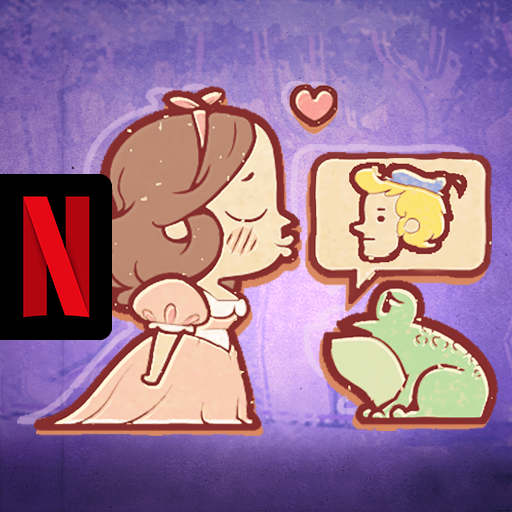Rainbow Six: SMOL - NETFLIX
Spiele auf dem PC mit BlueStacks - der Android-Gaming-Plattform, der über 500 Millionen Spieler vertrauen.
Seite geändert am: 08.03.2024
Play Rainbow Six: SMOL - NETFLIX on PC
Defuse bombs, free hostages and crush enemies in this fast-paced rougelite shooter based on Tom Clancy's popular "Rainbow Six" franchise. Assemble the best squad, save the world of Smol!
You've just joined Rainbow as a Recruit, and your mission is to kick the doors down and deal with cultists. Liberate the world of Smol from the mysterious threat that looms over it, and find a way to get your teammates back home.
DESTROY ALL THE THINGS
To complete your missions, you can be stealthy and take down your targets with only a few bullets. Or you can use the full might of your squad to level entire buildings. The choice is yours — but either way it'd be a shame not to take advantage of these gorgeously designed, yet completely destructible, environments.
ENGAGE IN SQUAD-BASED TACTICAL AWESOMENESS
You won't be alone on your journey, as you'll get to assemble unique squads of Rainbow Operators, each equipped with their own special abilities.
Will you forge your way to the objective with Sledge, or recon your path around enemies and traps with Valkyrie? It's up to you to choose your team and play style.
UNLOCK NEW CONTENT
Go on Operations and complete objectives to unlock new operators, new gear and recruit classes, tactical patches or the enigmatic Books of Power, and become an unstoppable force of pure tactical might.
This game features tons of missions, hundreds of fearsome enemies and an infinite number of disposable Recruits. Perfect for hours of fun and destruction.
- Created by Ubisoft Entertainment.
Spiele Rainbow Six: SMOL - NETFLIX auf dem PC. Der Einstieg ist einfach.
-
Lade BlueStacks herunter und installiere es auf deinem PC
-
Schließe die Google-Anmeldung ab, um auf den Play Store zuzugreifen, oder mache es später
-
Suche in der Suchleiste oben rechts nach Rainbow Six: SMOL - NETFLIX
-
Klicke hier, um Rainbow Six: SMOL - NETFLIX aus den Suchergebnissen zu installieren
-
Schließe die Google-Anmeldung ab (wenn du Schritt 2 übersprungen hast), um Rainbow Six: SMOL - NETFLIX zu installieren.
-
Klicke auf dem Startbildschirm auf das Rainbow Six: SMOL - NETFLIX Symbol, um mit dem Spielen zu beginnen