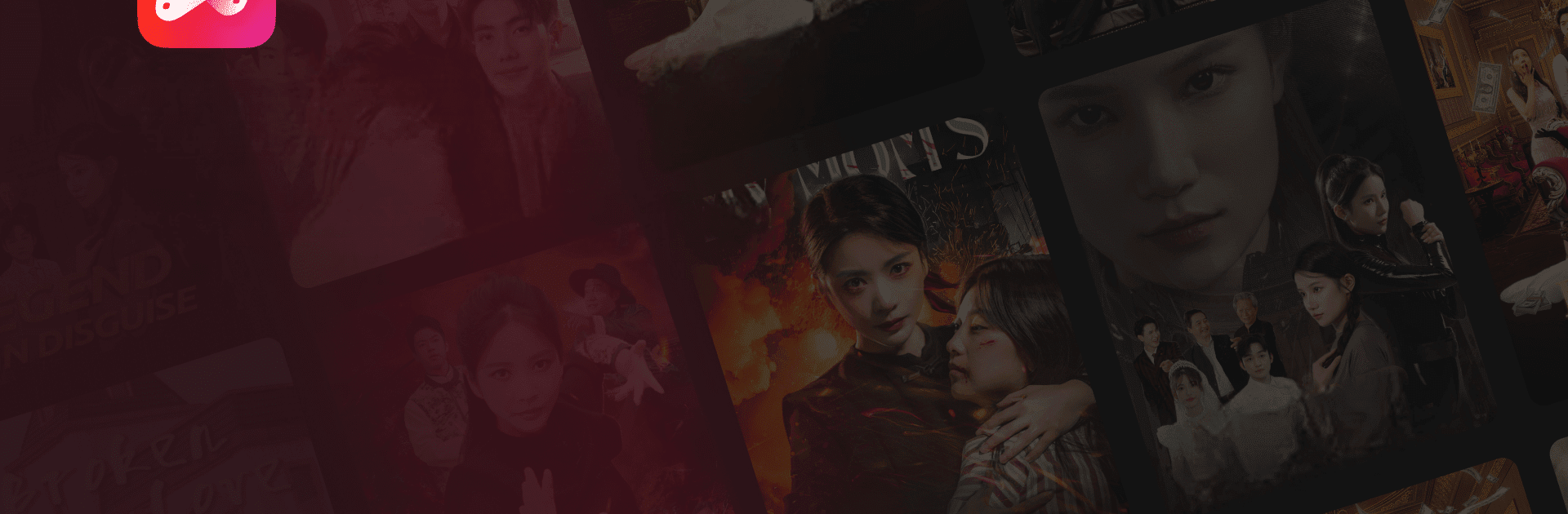

NetShort -Beliebte Dramen & TV
Spiele auf dem PC mit BlueStacks - der Android-Gaming-Plattform, der über 500 Millionen Spieler vertrauen.
Seite geändert am: Aug 8, 2025
Run NetShort:Popular Dramas & TV on PC or Mac
NetShort:Popular Dramas & TV is a Entertainment app developed by NETSTORY PTE. LTD.. BlueStacks app player is the best android emulator to use this android app on your PC or Mac for an immersive Android experience.
About the App
NetShort: Popular Dramas & TV transforms your viewing experience with exclusive vertical TV programming. Dive into one-minute mini-series anytime, whether you’re chilling at home or on the move.
App Features
Exclusive Personal Theater
Discover a treasure trove of authorized mini-series across romance, fantasy, martial arts, and time travel. With daily and weekly episode updates, keep your imagination buzzing.
Customize Your Experience
Prefer a tailored adventure? Adjust playback settings, explore genres, and craft your watchlist. Your entertainment, your rules, your style.
Exclusive Originals
Get captivated by unique, original short videos showcasing inventive narratives you won’t find anywhere else. Let concise storytelling sweep you away.
Frequent Updates
Always find something new! Our expanding library ensures fresh episodes every time you open the app, keeping boredom at bay.
What are you waiting for? Explore endless entertainment with NetShort: Popular Dramas & TV. Enjoy it on BlueStacks for a full-screen experience!
Spiele NetShort -Beliebte Dramen & TV auf dem PC. Der Einstieg ist einfach.
-
Lade BlueStacks herunter und installiere es auf deinem PC
-
Schließe die Google-Anmeldung ab, um auf den Play Store zuzugreifen, oder mache es später
-
Suche in der Suchleiste oben rechts nach NetShort -Beliebte Dramen & TV
-
Klicke hier, um NetShort -Beliebte Dramen & TV aus den Suchergebnissen zu installieren
-
Schließe die Google-Anmeldung ab (wenn du Schritt 2 übersprungen hast), um NetShort -Beliebte Dramen & TV zu installieren.
-
Klicke auf dem Startbildschirm auf das NetShort -Beliebte Dramen & TV Symbol, um mit dem Spielen zu beginnen



