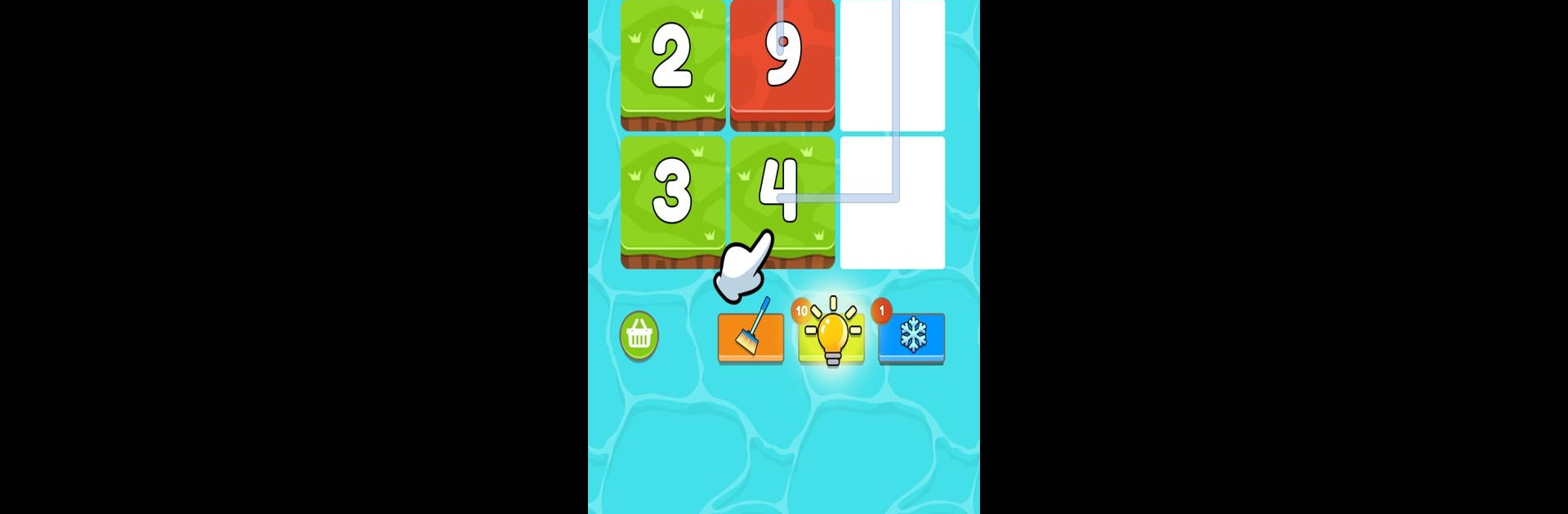

Puzzle Number Land Fill
Spiele auf dem PC mit BlueStacks - der Android-Gaming-Plattform, der über 500 Millionen Spieler vertrauen.
Seite geändert am: Mar 20, 2025
Play Puzzle Number Land Fill on PC or Mac
Puzzle Number Land Fill brings the Puzzle genre to life, and throws up exciting challenges for gamers. Developed by Moonlight Studio., this Android game is best experienced on BlueStacks, the World’s #1 app player for PC and Mac users.
About the Game
Puzzle Number Land Fill is the kind of puzzle that gently hooks you in with its calm vibe and keeps you around with its sneaky, brain-teasing challenges. Each round sets you in front of a peaceful, pastel-colored grid, and your job is straightforward: fill the landscape with number tiles, one after another, in neat, rising order. Sounds easy enough—until you hit those trickier levels where the empty spaces, obstacles, and odd-shaped grids start making you pause and really think things through.
Game Features
-
Chill Visuals & Soothing Sounds
The whole atmosphere is soft and welcoming. Pastel backgrounds, smooth tile animations, and a mellow soundtrack let you relax while your mind works out each puzzle. -
Challenge Grows as You Go
New twists pop up as you move forward—grids get bigger, shapes get stranger, and some tiles can’t be moved at all. The gradual increase in complexity keeps things interesting whether you’re a casual puzzler or a hardcore fan of mind-benders. -
Friendly, Intuitive Controls
The interface is clean, so you’ll never get lost digging through menus. Every action feels easy, helping you focus on the actual puzzles instead of the controls. -
Clever Obstacles & Pre-placed Tiles
Some numbers are locked in place, forcing you to rethink your usual strategies, while pathways can be limited, pushing you to plan ahead and spot patterns nobody else would see. -
Hint System for Stuck Moments
Everyone hits a wall sometimes. With the built-in hint system, you won’t stay stuck for long. It’s there to nudge you back on track without spoiling the entire challenge. -
Short or Deep Play Sessions
Puzzle Number Land Fill fits into any schedule. You can play a quick round in a couple of minutes, or really get lost in back-to-back levels when you’re up for it.
If you’re the type who enjoys solving puzzles on a bigger screen, you can use BlueStacks to enjoy Puzzle Number Land Fill on your PC, too. Developed by Moonlight Studio., this puzzle is all about finding joy in logical thinking and the little thrill of getting things just right.
Ready to top the leaderboard? We bet you do. Let precise controls and sharp visuals optimized on BlueStacks lead you to victory.
Spiele Puzzle Number Land Fill auf dem PC. Der Einstieg ist einfach.
-
Lade BlueStacks herunter und installiere es auf deinem PC
-
Schließe die Google-Anmeldung ab, um auf den Play Store zuzugreifen, oder mache es später
-
Suche in der Suchleiste oben rechts nach Puzzle Number Land Fill
-
Klicke hier, um Puzzle Number Land Fill aus den Suchergebnissen zu installieren
-
Schließe die Google-Anmeldung ab (wenn du Schritt 2 übersprungen hast), um Puzzle Number Land Fill zu installieren.
-
Klicke auf dem Startbildschirm auf das Puzzle Number Land Fill Symbol, um mit dem Spielen zu beginnen



