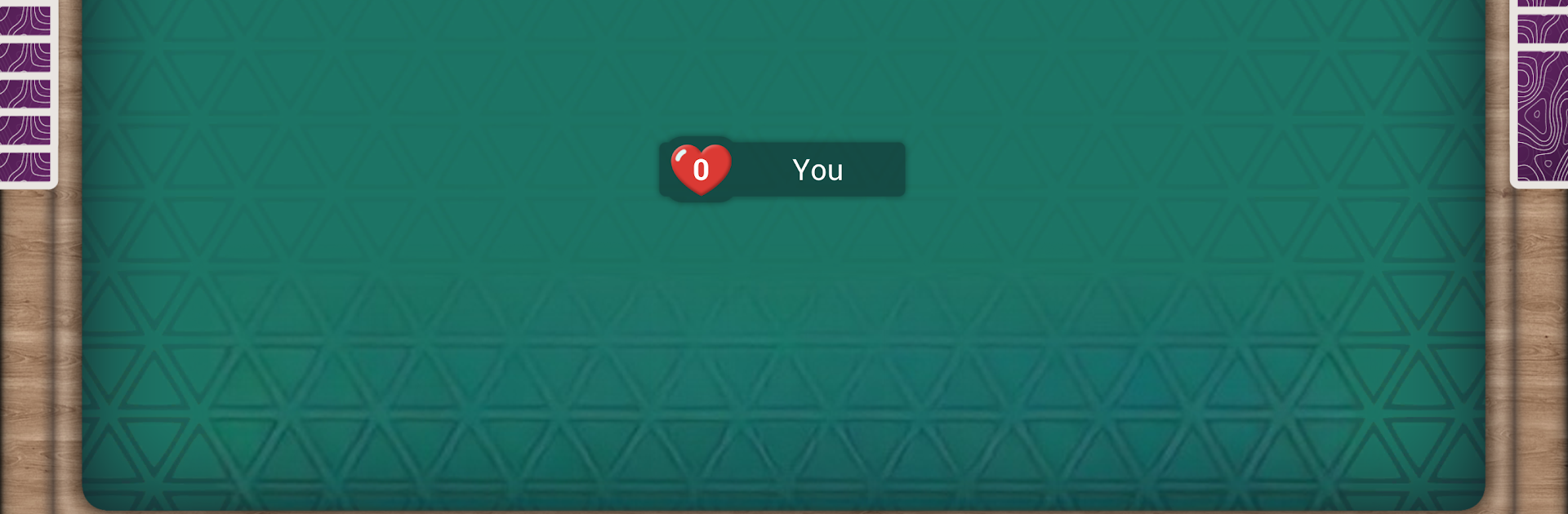
Hearts: Classic Card Game Fun
Spiele auf dem PC mit BlueStacks - der Android-Gaming-Plattform, der über 500 Millionen Spieler vertrauen.
Seite geändert am: Aug 4, 2025
Play Hearts: Classic Card Game Fun on PC or Mac
Hearts: Classic Card Game Fun brings the Card genre to life, and throws up exciting challenges for gamers. Developed by NewPubCo, this Android game is best experienced on BlueStacks, the World’s #1 app player for PC and Mac users.
About the Game
If you love classic card games that mix a bit of strategy with timeless fun, Hearts: Classic Card Game Fun from NewPubCo is your kind of game. Whether you prefer going solo against smart AI or jumping into matches with friends, you’ll find yourself right at home. Play a quick round on your lunch break or challenge yourself to outsmart opponents through every hand—Hearts is easy to learn, but winning takes a clever touch.
Game Features
-
Authentic Classic Hearts Experience
Everything you know and love about classic Hearts is here, with smooth gameplay and no fuss. Play with four people, or switch it up with three or five when you’re feeling adventurous. -
Simple, Clean Design
No clutter, no distractions—just a crisp interface so you can focus on your strategy without getting lost in unnecessary extras. -
Flexible for Every Player
Total beginner or Hearts old-timer, you’re covered. Adjust game animations for a relaxed pace, or jump right in if you already know the ropes. -
Custom Table and Card Styles
Want to change up the look? Tweak the table designs and card backs to match your mood. -
Play Any Time, Online or Offline
Whether you’re commuting, flying, or just offline for a bit, Hearts: Classic Card Game Fun keeps working, so you never have to pause the fun. -
Keep Track of Your Progress
Handy statistics let you see how you’re improving over time—or just how many times your friend managed to take the Queen of Spades from you. -
Smooth Play on PC
If you’re using BlueStacks, you’ll notice how well the controls and display adapt for bigger screens—great for those marathon card sessions. -
Really Teaches You the Game
New to Hearts? The app’s layout and pacing gently introduce the rules, so you’re not left scratching your head on the first hand.
Hearts: Classic Card Game Fun balances the best parts of a cherished card classic with a handful of thoughtful features, so you get a pure, enjoyable experience every time.
Ready to top the leaderboard? We bet you do. Let precise controls and sharp visuals optimized on BlueStacks lead you to victory.
Spiele Hearts: Classic Card Game Fun auf dem PC. Der Einstieg ist einfach.
-
Lade BlueStacks herunter und installiere es auf deinem PC
-
Schließe die Google-Anmeldung ab, um auf den Play Store zuzugreifen, oder mache es später
-
Suche in der Suchleiste oben rechts nach Hearts: Classic Card Game Fun
-
Klicke hier, um Hearts: Classic Card Game Fun aus den Suchergebnissen zu installieren
-
Schließe die Google-Anmeldung ab (wenn du Schritt 2 übersprungen hast), um Hearts: Classic Card Game Fun zu installieren.
-
Klicke auf dem Startbildschirm auf das Hearts: Classic Card Game Fun Symbol, um mit dem Spielen zu beginnen


