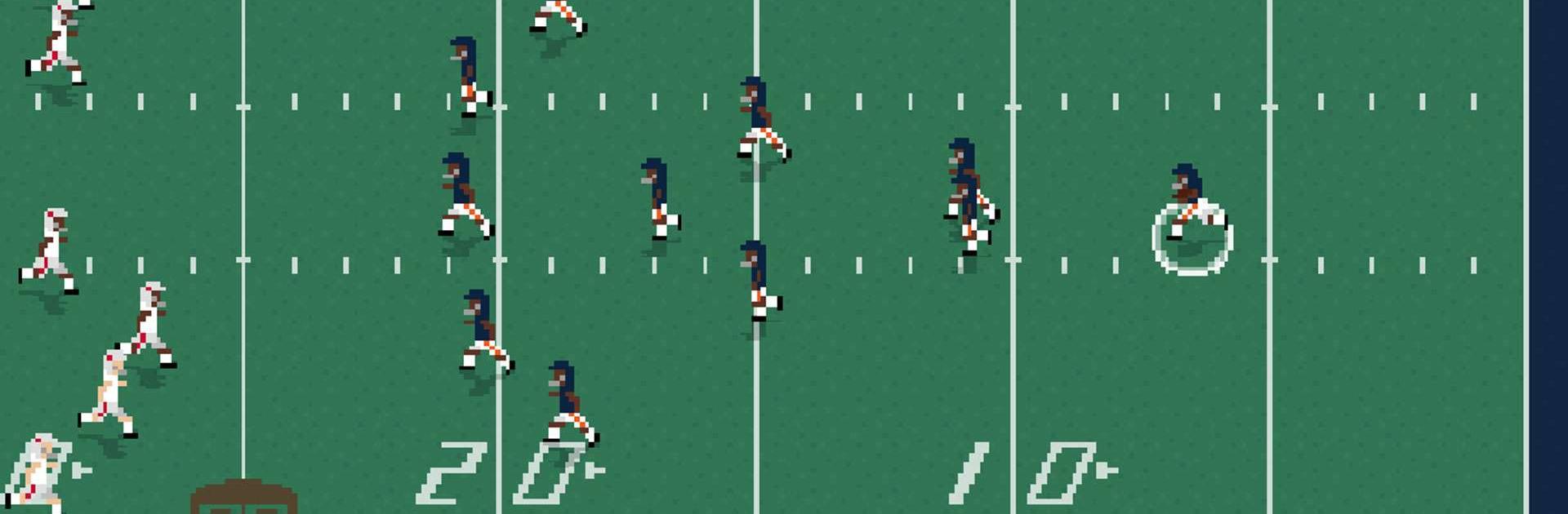
Retro Bowl College
Spiele auf dem PC mit BlueStacks - der Android-Gaming-Plattform, der über 500 Millionen Spieler vertrauen.
Seite geändert am: Jul 25, 2025
Play Retro Bowl College on PC or Mac
Retro Bowl College is a Sports game developed by New Star Games Ltd. BlueStacks app player is the best platform to play this Android game on your PC or Mac for an immersive gaming experience.
Step onto the gridiron and take on the role of a head coach in Retro Bowl College, where you have the chance to shape the destiny of one of 250 college football teams. This game is not just about touchdowns and tackles; it’s about managing tight budgets, mentoring young talents, and navigating the unpredictable world of college life.
As the head coach, you’ll face the challenge of molding promising but sometimes hot-headed players. Can you guide them through the distractions and temptations of college life, ensuring they keep their focus on the game? Your decisions can make or break their careers.
One of the most thrilling aspects of Retro Bowl College is identifying the diamond in the rough – the next pro football superstar hidden among your players. It’s your job to nurture their talents and help them shine so they can make it to the coveted NFL Draft.
But the game isn’t just about individual success. It’s also about building a football dynasty. Can you transform your college into the greatest football institution of all time? Every decision you make, on and off the field, will determine the legacy you leave behind.
Retro Bowl College offers an immersive football experience that challenges your coaching skills and strategic thinking. So, are you ready to lead your team to glory and create a football legacy for the ages? The gridiron awaits your coaching prowess. Enjoy this game with BlueStacks today!
Spiele Retro Bowl College auf dem PC. Der Einstieg ist einfach.
-
Lade BlueStacks herunter und installiere es auf deinem PC
-
Schließe die Google-Anmeldung ab, um auf den Play Store zuzugreifen, oder mache es später
-
Suche in der Suchleiste oben rechts nach Retro Bowl College
-
Klicke hier, um Retro Bowl College aus den Suchergebnissen zu installieren
-
Schließe die Google-Anmeldung ab (wenn du Schritt 2 übersprungen hast), um Retro Bowl College zu installieren.
-
Klicke auf dem Startbildschirm auf das Retro Bowl College Symbol, um mit dem Spielen zu beginnen




