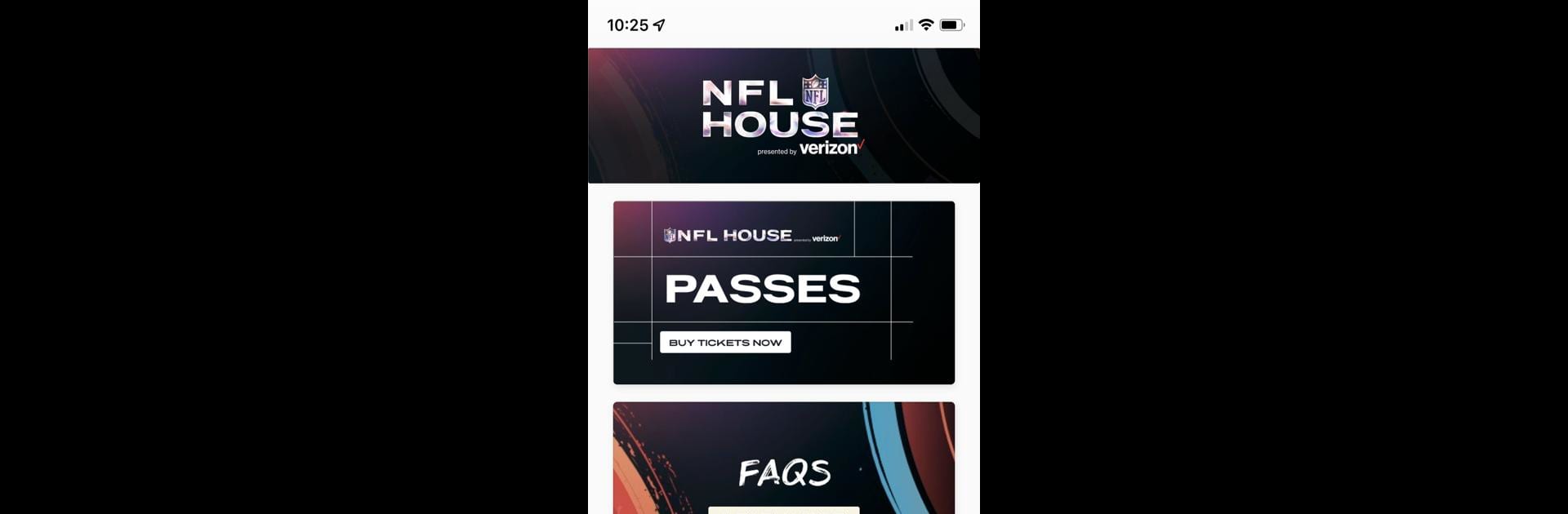

NFL House
Spiele auf dem PC mit BlueStacks - der Android-Gaming-Plattform, der über 500 Millionen Spieler vertrauen.
Seite geändert am: 11. Februar 2022
Play NFL House on PC or Mac
Step into the World of NFL House, a thrilling Sports game from the house of NFL Enterprises LLC. Play this Android game on BlueStacks App Player and experience immersive gaming on PC or Mac.
About the Game
NFL House isn’t your average sports app—it’s your all-access key to one of the most exclusive football experiences around. Ever wonder what it’s like to step behind the scenes where the action happens and mingle like a VIP? NFL House opens its doors only to a select few, and this app is your ticket in. Whether you’re prepping for game day or waiting to flash your pass at the entrance, you’ll find everything you need, right here on your phone.
Game Features
-
Exclusive Digital Pass
Get your hands on your personalized invite-only NFL House pass—no need for paper tickets or printed emails. Everything syncs straight to your device. -
Registration Made Easy
Signing up is a breeze. Simply register in the app, and you’re all set to view your pass and check out what’s next. -
Venue Details at Your Fingertips
Need to know where to go or what entrance to use? The app dishes out clear location info, so finding NFL House is simple, even for first-timers. -
Up-to-Date Health & Safety Protocols
Stay in the loop about the latest health and safety requirements, ensuring you’re ready before you even head out. -
NFL House-Specific Guidelines
Browse up-to-date details and venue protocols—so you know what to expect every time you visit.
NFL House is best explored on your favorite device, and if you like a bigger screen, you might want to check it out on BlueStacks.
Slay your opponents with your epic moves. Play it your way on BlueStacks and dominate the battlefield.
Spiele NFL House auf dem PC. Der Einstieg ist einfach.
-
Lade BlueStacks herunter und installiere es auf deinem PC
-
Schließe die Google-Anmeldung ab, um auf den Play Store zuzugreifen, oder mache es später
-
Suche in der Suchleiste oben rechts nach NFL House
-
Klicke hier, um NFL House aus den Suchergebnissen zu installieren
-
Schließe die Google-Anmeldung ab (wenn du Schritt 2 übersprungen hast), um NFL House zu installieren.
-
Klicke auf dem Startbildschirm auf das NFL House Symbol, um mit dem Spielen zu beginnen


