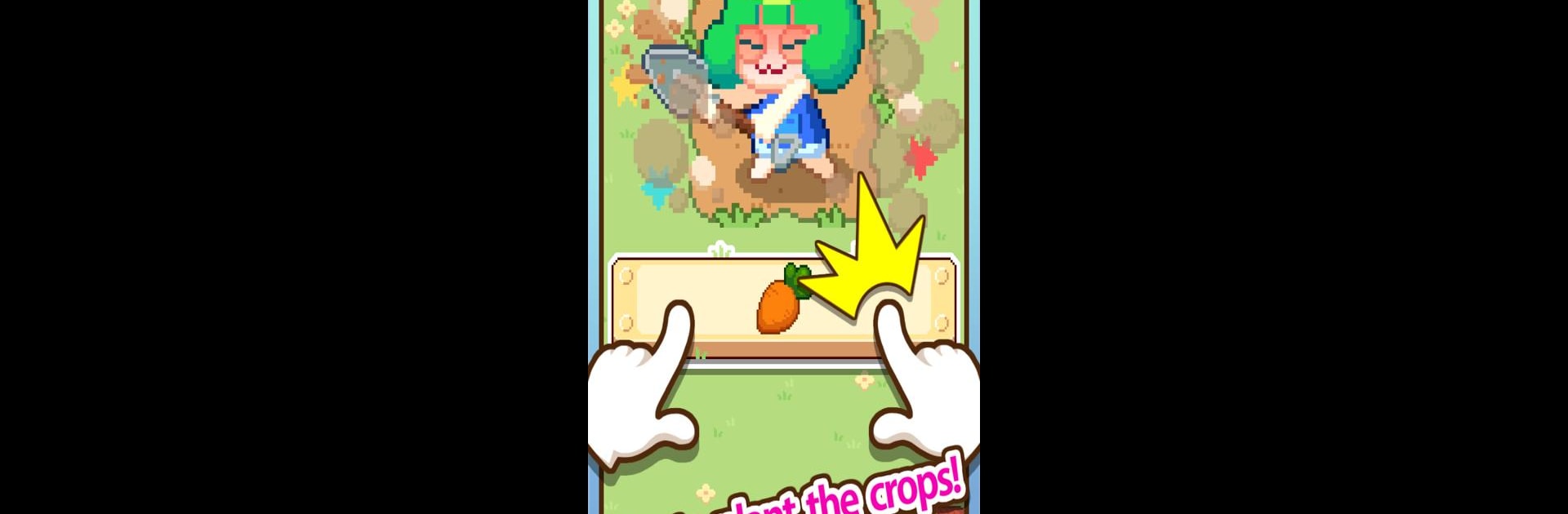

Infinite Farm
Spiele auf dem PC mit BlueStacks - der Android-Gaming-Plattform, der über 500 Millionen Spieler vertrauen.
Seite geändert am: 26. November 2019
Play Infinite Farm on PC or Mac
Explore a whole new adventure with Infinite Farm, a Casual game created by NFLY STUDIO. Experience great gameplay with BlueStacks, the most popular gaming platform to play Android games on your PC or Mac.
About the Game
Ever thought farming could be as simple as a few taps? In Infinite Farm from NFLY STUDIO, you’re in for a laid-back, quirky adventure where growing crops is more about having fun than getting your hands dirty. Whether you’re just chilling or got a couple of minutes to spare, this casual game is all about combining cute crops, earning coins, and building your own unique farm—no overalls required.
Game Features
-
Tap to Grow
No complicated controls here. Just tap and drag to plant, grow, and combine your crops. If you’ve got fingers, you’re set. -
Whimsical Crops & Characters
The crops aren’t just plants—they’ve got personality. Mix and match identical ones to discover special variants. There’s a bunch of oddball, charming friends to meet as you go. -
Farm Expansion Made Easy
As your coin stash grows, unlock and buy new farms to expand your little farming empire. Each area brings fresh challenges and surprises. -
Retro Vibes
The visuals and sounds are loaded with retro charm. It’s colorful, playful, and oddly nostalgic—think pixel art with a modern twist. -
Kid-friendly Fun
No stress, no violence, and perfect for anyone—kids or otherwise—who just wants to relax with some light-hearted, creative farming. -
Play Your Way
Offline or online, it’s up to you. Infinite Farm runs whenever you’re in the mood, and if you want to try it on BlueStacks, it works just fine there too.
Make your gaming sessions memorable with precise controls that give you an edge in close combats and visuals that pop up, bringing every character to life.
Spiele Infinite Farm auf dem PC. Der Einstieg ist einfach.
-
Lade BlueStacks herunter und installiere es auf deinem PC
-
Schließe die Google-Anmeldung ab, um auf den Play Store zuzugreifen, oder mache es später
-
Suche in der Suchleiste oben rechts nach Infinite Farm
-
Klicke hier, um Infinite Farm aus den Suchergebnissen zu installieren
-
Schließe die Google-Anmeldung ab (wenn du Schritt 2 übersprungen hast), um Infinite Farm zu installieren.
-
Klicke auf dem Startbildschirm auf das Infinite Farm Symbol, um mit dem Spielen zu beginnen




