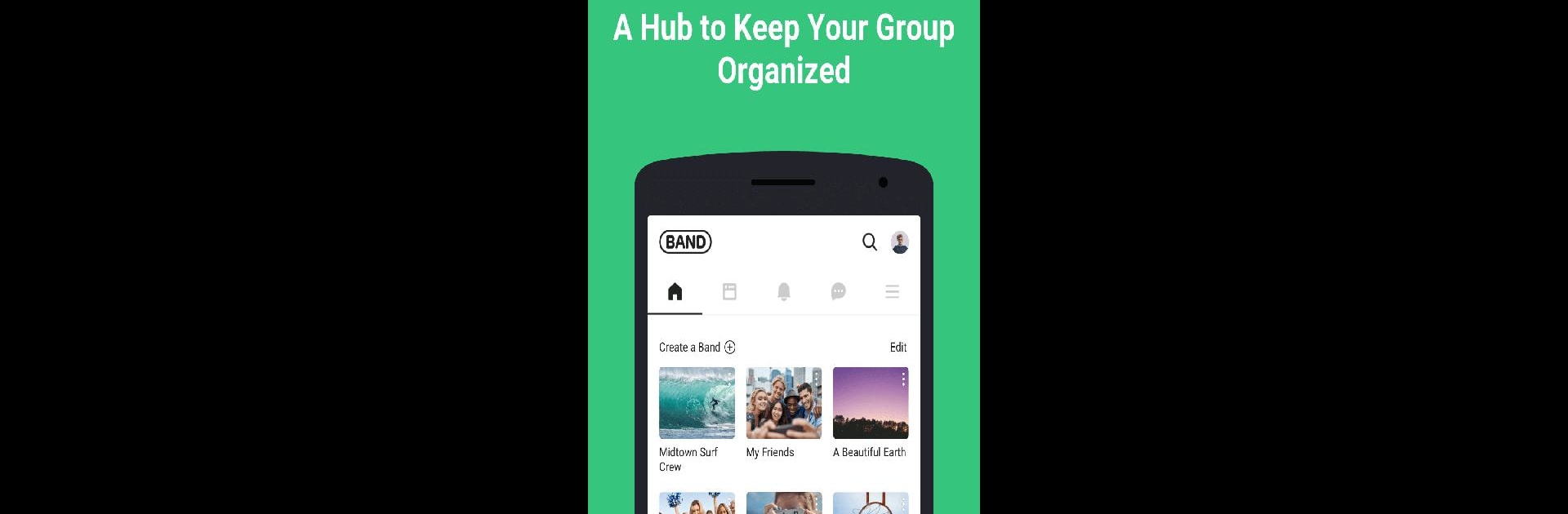

BAND - App for all groups
Spiele auf dem PC mit BlueStacks - der Android-Gaming-Plattform, der über 500 Millionen Spieler vertrauen.
Seite geändert am: May 19, 2025
Play BAND - App for all groups on PC or Mac
BAND – App for all groups is a Social app developed by NAVER Corp.. BlueStacks app player is the best android emulator to use this android app on your PC or Mac for an immersive Android experience.
About the App
Organize your group effortlessly with BAND – App for all groups by NAVER Corp.! This Social app is designed to streamline communication, making it perfect for teams, friends, and communities. Whether you’re planning events or simply keeping everyone in the loop, BAND has you covered.
App Features
-
Sports Teams
Manage game days and practices with the Calendar and share team moments. Quick notifications for any changes keep everyone updated. -
Work/Projects
Use the Community Board for file sharing. Coordinate with remote teams via group calls and keep tasks on track with shared to-do lists. -
School Groups
Plan events using the Calendar and Polls. Keep everyone informed with group messages. -
Faith Groups
Share prayer requests privately and organize activities with event RSVPs. -
Gaming Clans and Guilds
Schedule raids, share game strategies, and manage recruitment with multiple chat rooms. -
Family, Friends, Communities
Stay connected and join public groups to discover like-minded communities.
Stay organized, social, and connected effortlessly with BAND. Experience it on any device, even with BlueStacks!
Spiele BAND - App for all groups auf dem PC. Der Einstieg ist einfach.
-
Lade BlueStacks herunter und installiere es auf deinem PC
-
Schließe die Google-Anmeldung ab, um auf den Play Store zuzugreifen, oder mache es später
-
Suche in der Suchleiste oben rechts nach BAND - App for all groups
-
Klicke hier, um BAND - App for all groups aus den Suchergebnissen zu installieren
-
Schließe die Google-Anmeldung ab (wenn du Schritt 2 übersprungen hast), um BAND - App for all groups zu installieren.
-
Klicke auf dem Startbildschirm auf das BAND - App for all groups Symbol, um mit dem Spielen zu beginnen



