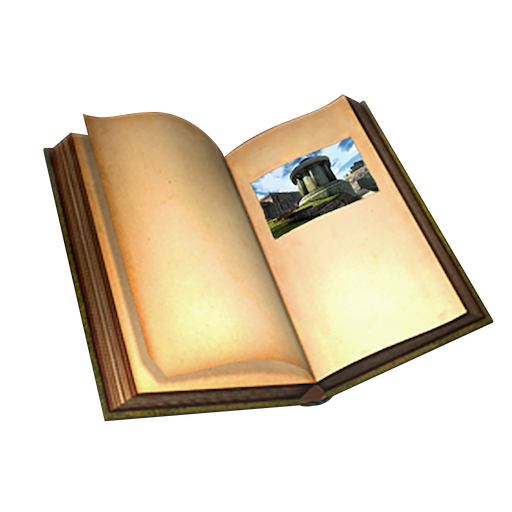Suzy Cube
Spiele auf dem PC mit BlueStacks - der Android-Gaming-Plattform, der über 500 Millionen Spieler vertrauen.
Seite geändert am: 21. Mai 2019
Play Suzy Cube on PC
Only Suzy Cube has what it takes to recover the castle's lost treasure from those blustering bullies!
Discover the simple joy of platforming in this bright, fun and surprise-filled 3D game.
Features
• Simple, tight and responsive controls
• Over 40 unique stages to master
• Secrets and power-ups to discover
• Support for most Bluetooth gamepads!
A passion project which gets at the heart of what makes a great feeling, smile-inducing, 3D platform game for all players.
Reviews
★★★★★ "...absolutely well-crafted to a ridiculous degree" —TouchArcade.com
"The best 3D platformer you can play on mobile" —Pocket Gamer
"It's guaranteed to make you smile" —AppAdvice
A Word From The Developer:
Suzy Cube has been a labour of love and an incomparable learning experience.
After years of work, I am thrilled to release the game so players can have as much fun playing it as I've had creating it. Thanks to everyone who have helped make this possible and to all of Suzy's exceedingly patient fans.
Merci, Thank you, Gracias,
—Louis
NorthernBytes Software
Spiele Suzy Cube auf dem PC. Der Einstieg ist einfach.
-
Lade BlueStacks herunter und installiere es auf deinem PC
-
Schließe die Google-Anmeldung ab, um auf den Play Store zuzugreifen, oder mache es später
-
Suche in der Suchleiste oben rechts nach Suzy Cube
-
Klicke hier, um Suzy Cube aus den Suchergebnissen zu installieren
-
Schließe die Google-Anmeldung ab (wenn du Schritt 2 übersprungen hast), um Suzy Cube zu installieren.
-
Klicke auf dem Startbildschirm auf das Suzy Cube Symbol, um mit dem Spielen zu beginnen