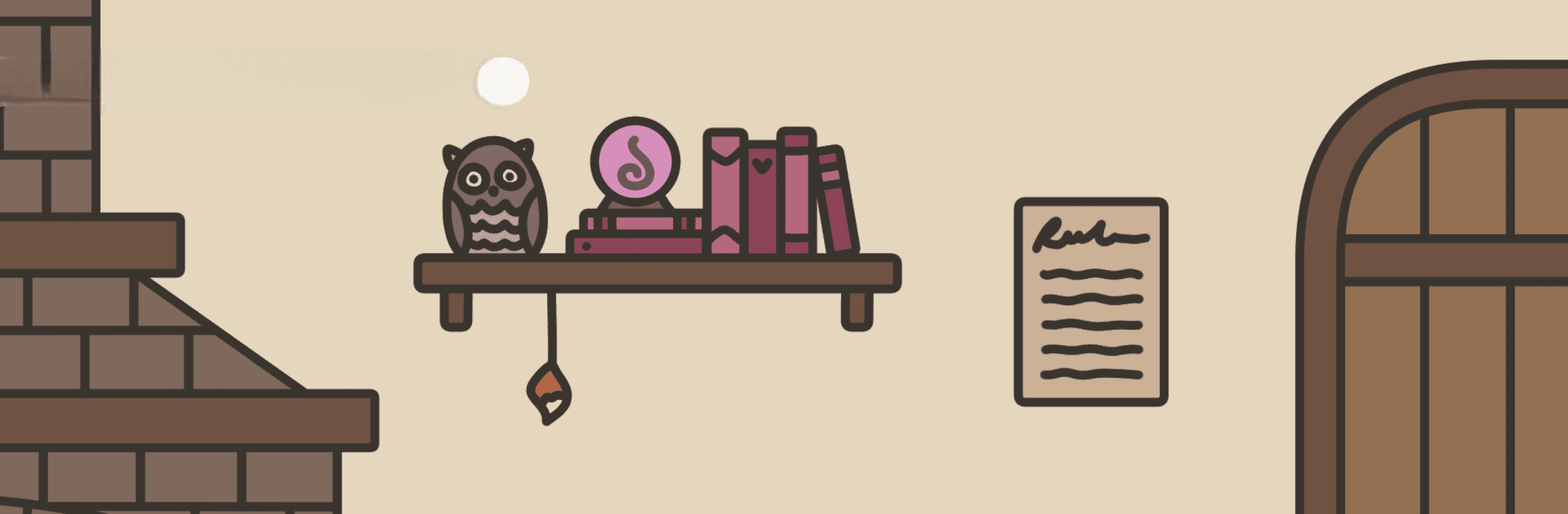
A Tavern for Tea
Spiele auf dem PC mit BlueStacks - der Android-Gaming-Plattform, der über 500 Millionen Spieler vertrauen.
Seite geändert am: Mar 27, 2025
Play A Tavern for Tea on PC or Mac
From the innovators and creators at npckc, A Tavern for Tea is another fun addition to the World of Adventure games. Go beyond your mobile screen and play it bigger and better on your PC or Mac. An immersive experience awaits you.
About the Game
At the edge of a unique domain lies a quaint little spot, right where demons and humans meet—a cozy refuge known as A Tavern for Tea. This fantasy tea-brewing simulator and visual novel invites you to step into the shoes of the tavern owner, serving up the perfect brew to surprise and delight each traveler who wanders through the door. With a playtime of less than an hour, the game promises a heartwarming escape.
Game Features
-
Heartfelt Storytelling: Enjoy a charming tale about the chance connections between two unlikely customers.
-
Fantasy Tea Brewing: Craft magical blends in this tavern setting, where only the finest teas are brewed, not a single ale in sight.
-
Charming Visuals & Sound: Delight in cute art and a soothing soundtrack, making your short stay in the tavern truly unforgettable.
-
Extras & Unlockables: Discover an in-game gallery and experiment with after-hours tea creations for added fun.
Discover A Tavern for Tea with a bit of help from BlueStacks, providing you with an optimal gaming experience.
Ready to top the leaderboard? We bet you do. Let precise controls and sharp visuals optimized on BlueStacks lead you to victory.
Spiele A Tavern for Tea auf dem PC. Der Einstieg ist einfach.
-
Lade BlueStacks herunter und installiere es auf deinem PC
-
Schließe die Google-Anmeldung ab, um auf den Play Store zuzugreifen, oder mache es später
-
Suche in der Suchleiste oben rechts nach A Tavern for Tea
-
Klicke hier, um A Tavern for Tea aus den Suchergebnissen zu installieren
-
Schließe die Google-Anmeldung ab (wenn du Schritt 2 übersprungen hast), um A Tavern for Tea zu installieren.
-
Klicke auf dem Startbildschirm auf das A Tavern for Tea Symbol, um mit dem Spielen zu beginnen



![one night, hot springs [jam ver.]](https://cdn-www.bluestacks.com/bs-images/2fb158177202e6b6665f7ddbadbfcccb-101x101.png)
