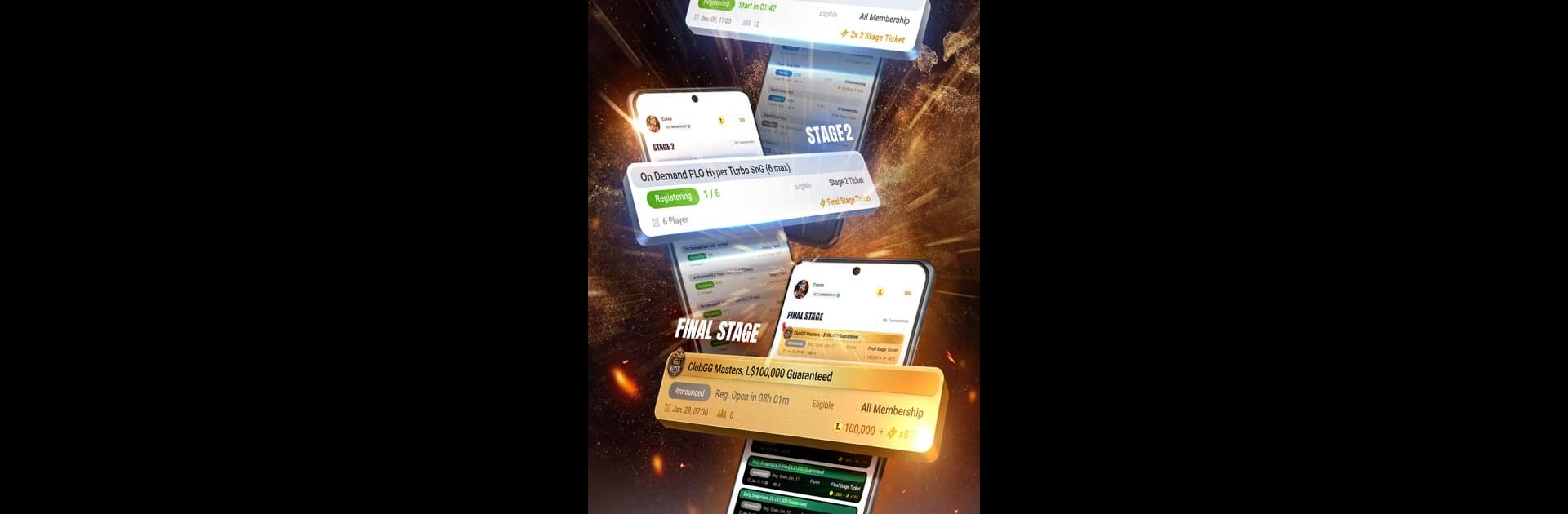

ClubGG Poker
Spiele auf dem PC mit BlueStacks - der Android-Gaming-Plattform, der über 500 Millionen Spieler vertrauen.
Seite geändert am: Jul 7, 2025
Run ClubGG Poker on PC or Mac
What’s better than using ClubGG Poker by NSUS Ltd? Well, try it on a big screen, on your PC or Mac, with BlueStacks to see the difference.
About the App
Step into the thrilling world of ClubGG Poker by NSUS Ltd, a social poker app where fun meets competition. Ready to challenge your friends from across the globe in Texas Hold’em? With its user-friendly features, players of all skill levels can jump right in and enjoy engaging online poker. Expect a variety of game options and the chance to create your own club for a truly personalized poker experience.
App Features
-
Various Games: Dive into multiple poker variants, including Hold’em, Omaha, and 5 Card Omaha. Host tournaments to up the ante.
-
Multi Table: Play up to four games at once with this powerful feature, perfect for the multitaskers out there.
-
Private Club: Set the stage with your own rooms and tables—invite friends and play on your terms.
-
Statistics: Gain insight into your performance with comprehensive game history and statistics.
-
Stability and Fairness: Enjoy peace of mind with top-notch security and anti-cheat technology.
Play seamlessly using BlueStacks!
Ready to experience ClubGG Poker on a bigger screen, in all its glory? Download BlueStacks now.
Spiele ClubGG Poker auf dem PC. Der Einstieg ist einfach.
-
Lade BlueStacks herunter und installiere es auf deinem PC
-
Schließe die Google-Anmeldung ab, um auf den Play Store zuzugreifen, oder mache es später
-
Suche in der Suchleiste oben rechts nach ClubGG Poker
-
Klicke hier, um ClubGG Poker aus den Suchergebnissen zu installieren
-
Schließe die Google-Anmeldung ab (wenn du Schritt 2 übersprungen hast), um ClubGG Poker zu installieren.
-
Klicke auf dem Startbildschirm auf das ClubGG Poker Symbol, um mit dem Spielen zu beginnen



