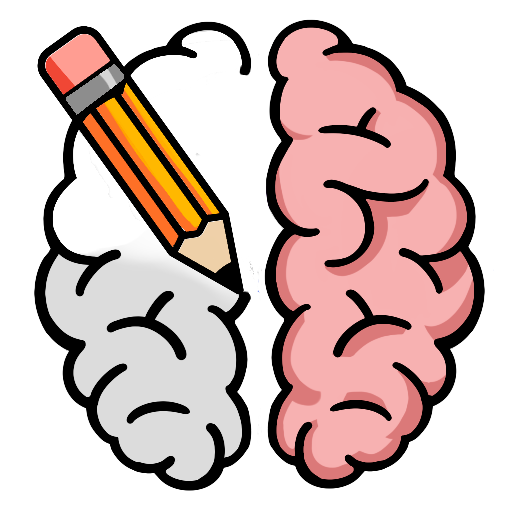Draw It - Draw One Part - Puzzle Game
Spiele auf dem PC mit BlueStacks - der Android-Gaming-Plattform, der über 500 Millionen Spieler vertrauen.
Seite geändert am: 2. Juni 2021
Play Draw It - Draw One Part - Puzzle Game on PC
HOW TO PLAY:
💡 Each level contains a different incomplete picture. You need to figure out what is missing in the drawing.
💡 Draw one-line-only to finish the picture.
💡 Think out of the box! Cuz things may not be as simple as how they look.
FEATURES:
✅ Draw one part - DOP: only one single line accepted.
✅ Cunning combination of logical puzzle games and drawing games.
✅ Unexpected and humorous drawing will activate your imagination and creativity.
✅ The AI programme helps guess the shape you draw so you can draw whatever you think that might work.
Download for FREE and enjoy training your brain with continuously upgrading challenges. Win the game and prove that you are smarter than the rest of the world!🔥
Spiele Draw It - Draw One Part - Puzzle Game auf dem PC. Der Einstieg ist einfach.
-
Lade BlueStacks herunter und installiere es auf deinem PC
-
Schließe die Google-Anmeldung ab, um auf den Play Store zuzugreifen, oder mache es später
-
Suche in der Suchleiste oben rechts nach Draw It - Draw One Part - Puzzle Game
-
Klicke hier, um Draw It - Draw One Part - Puzzle Game aus den Suchergebnissen zu installieren
-
Schließe die Google-Anmeldung ab (wenn du Schritt 2 übersprungen hast), um Draw It - Draw One Part - Puzzle Game zu installieren.
-
Klicke auf dem Startbildschirm auf das Draw It - Draw One Part - Puzzle Game Symbol, um mit dem Spielen zu beginnen