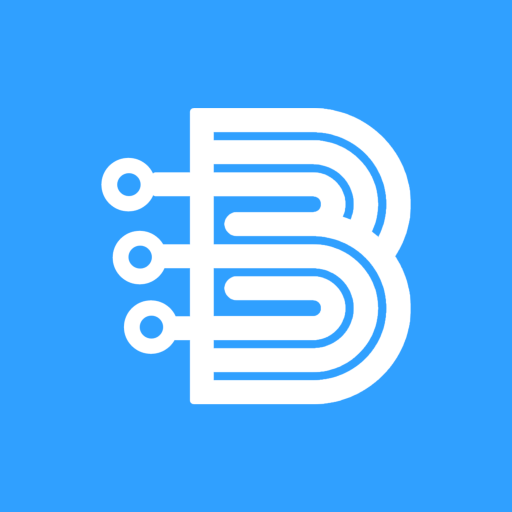YA VPN - Unlimited & Ultra Fast & Secure VPN
Spiele auf dem PC mit BlueStacks - der Android-Gaming-Plattform, der über 500 Millionen Spieler vertrauen.
Seite geändert am: 17. November 2021
Play YA VPN - Unlimited & Ultra Fast & Secure VPN on PC
Ready for an extremely fast connection with new generation protocol-YA! With new technology being developed by protocol experts you can enjoy extremely fast, super secure internet.
Install YA VPN Now to:
★ Enjoy extremely fast & secure connection with new generation protocol
YA protocol offers extremely fast streaming speed with high-grade encryption. You can literally feel that it indeed provides the best of both worlds.
★ Enjoy absolutely free & Unlimited service
Use our stable service for free & forever, we are proud of unlimited time, unlimited data, unlimited bandwidth anywhere & anytime for you!
★ Enjoy no log service
None of your data is logged to the server, so it can’t be stored or shared with anyone else.
★ Enjoy anonymous connection and privacy protection
Using a YA VPN, your IP and location will be masked and your activities can no longer be tracked on the Internet.
★ Enjoy easy & comfortable service
No registration or sign in. One tap to connect to the VPN server.
Main Features of YA VPN:
• Extremely Fast Speed
• Top Grade Security
• Global Location
• Unlimited Bandwidth
• Split tunneling
• Network Usage of Entire Mobile/Wi-Fi or Both, Individual App
• Speed Test
• Multiple Language Support
• Light and Dark Theme
• 24x7 Live Support
• Troubleshoot
Spiele YA VPN - Unlimited & Ultra Fast & Secure VPN auf dem PC. Der Einstieg ist einfach.
-
Lade BlueStacks herunter und installiere es auf deinem PC
-
Schließe die Google-Anmeldung ab, um auf den Play Store zuzugreifen, oder mache es später
-
Suche in der Suchleiste oben rechts nach YA VPN - Unlimited & Ultra Fast & Secure VPN
-
Klicke hier, um YA VPN - Unlimited & Ultra Fast & Secure VPN aus den Suchergebnissen zu installieren
-
Schließe die Google-Anmeldung ab (wenn du Schritt 2 übersprungen hast), um YA VPN - Unlimited & Ultra Fast & Secure VPN zu installieren.
-
Klicke auf dem Startbildschirm auf das YA VPN - Unlimited & Ultra Fast & Secure VPN Symbol, um mit dem Spielen zu beginnen