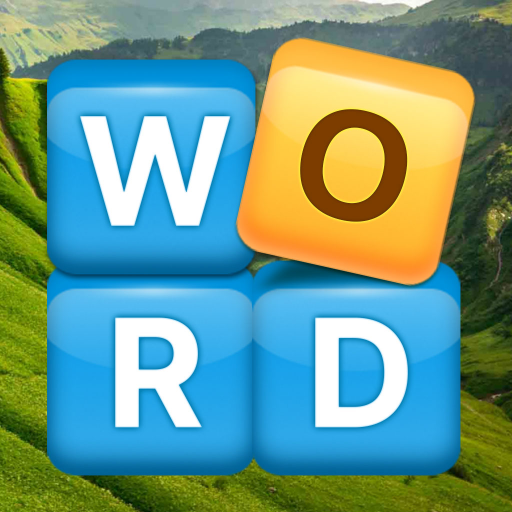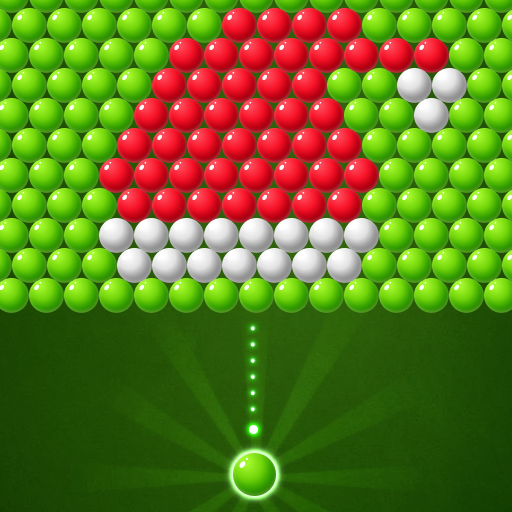Offline Games - 2 Player Games
Spiele auf dem PC mit BlueStacks - der Android-Gaming-Plattform, der über 500 Millionen Spieler vertrauen.
Seite geändert am: 30.09.2024
Play Offline Games - 2 Player Games on PC
Our variety of Number Games such as 2048 and 2248 will give your brain a workout. These numerical challenges will push you towards achieving high scores. Perfect for keeping your mind sharp and addictive enough to keep you coming back to beat your own records.
Dive into Word Games to enhance your vocabulary and language skills. With word guessing and word finding, explore a letter maze, uncover hidden words, and build your word lists. An engaging way to learn new words, with challenges to keep you entertained for hours.
Experience thrills with our Exciting Challenges. Test your skills in Minesweeper, where each click is critical. Or enjoy a game of Hangman and race against time to guess the correct letters.
Classic Memory Games are back to engage your mind, including a modern sound memory game inspired by 'Simon Says' and the beloved Snake game for a touch of nostalgia.
For strategic minds, Mind Benders await. Chess and Chess puzzles offer mental stimulation and brain training. Refine your strategic abilities and aim to become the grandmaster.
Engage in friendly competition with our Two-Player Games. Challenge the AI in games like Checkers, Pool, or Tic Tac Toe, even offline. Enjoy exciting gaming action anytime, anywhere and see who reigns supreme!
From brain-teasers like Tap Match and Sliding Puzzle to classics such as Solitaire, Sudoku, and Wood Blocks, our Keep Them Thinking section offers games designed to keep you mentally sharp and entertained.
Venture into the world of Mancala and other Exotic Games right from your device.
'Offline Games' is an exciting app suitable for all ages - from kids to seniors. It provides entertaining and stimulating gaming experiences without the need for an internet connection. Whether on a journey, at home, or during flights, 'Offline Games' ensures non-stop fun and challenge.
With 'Offline Games', enjoy your favorite games anytime, anywhere, without the need for an internet connection. Say farewell to boredom and hello to endless entertainment with 'Offline Games'. Discover how easy it is to have fun - start playing today!
Spiele Offline Games - 2 Player Games auf dem PC. Der Einstieg ist einfach.
-
Lade BlueStacks herunter und installiere es auf deinem PC
-
Schließe die Google-Anmeldung ab, um auf den Play Store zuzugreifen, oder mache es später
-
Suche in der Suchleiste oben rechts nach Offline Games - 2 Player Games
-
Klicke hier, um Offline Games - 2 Player Games aus den Suchergebnissen zu installieren
-
Schließe die Google-Anmeldung ab (wenn du Schritt 2 übersprungen hast), um Offline Games - 2 Player Games zu installieren.
-
Klicke auf dem Startbildschirm auf das Offline Games - 2 Player Games Symbol, um mit dem Spielen zu beginnen