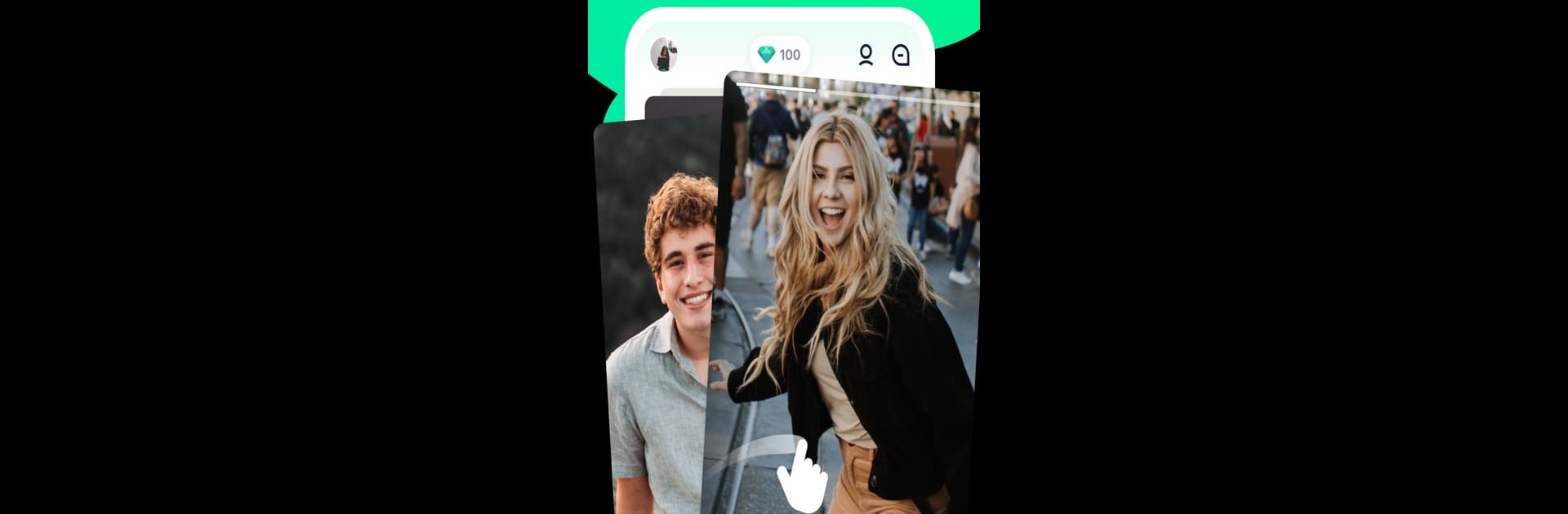
PlayPals
Играйте на ПК с BlueStacks – игровой платформе для приложений на Android. Нас выбирают более 500 млн. игроков.
Страница изменена: Dec 17, 2024
Run PlayPals on PC or Mac
Why limit yourself to your small screen on the phone? Run PlayPals, an app by Alex Rander, best experienced on your PC or Mac with BlueStacks, the world’s #1 Android emulator.
About the App
PlayPals is the ultimate social app for gamers looking to find the perfect teammates and like-minded gaming buddies. Tired of gaming solo? This app is your go-to for connecting with play partners, from e-girls to fellow enthusiasts. Team up, chat, and have fun together, whether you’re into PC, mobile, console, or board games.
App Features
-
Find Your Tribe: Easily locate gamer pals and awesome teammates to enhance your gaming experiences. No more playing alone!
-
Voice Chat Fun: Engage in lively conversations while playing popular games like Mobile Legend and PUBG.
-
Explore New Communities: Whether you’re a hardcore PC gamer or a board game fan, find your niche and make new friends.
Experience PlayPals on your PC for a broader view using BlueStacks. Enjoy deeper interaction and connection with fellow gamers. Cool, right?
Ready to experience PlayPals on a bigger screen, in all its glory? Download BlueStacks now.
Играйте в игру PlayPals на ПК. Это легко и просто.
-
Скачайте и установите BlueStacks на ПК.
-
Войдите в аккаунт Google, чтобы получить доступ к Google Play, или сделайте это позже.
-
В поле поиска, которое находится в правой части экрана, введите название игры – PlayPals.
-
Среди результатов поиска найдите игру PlayPals и нажмите на кнопку "Установить".
-
Завершите авторизацию в Google (если вы пропустили этот шаг в начале) и установите игру PlayPals.
-
Нажмите на ярлык игры PlayPals на главном экране, чтобы начать играть.



