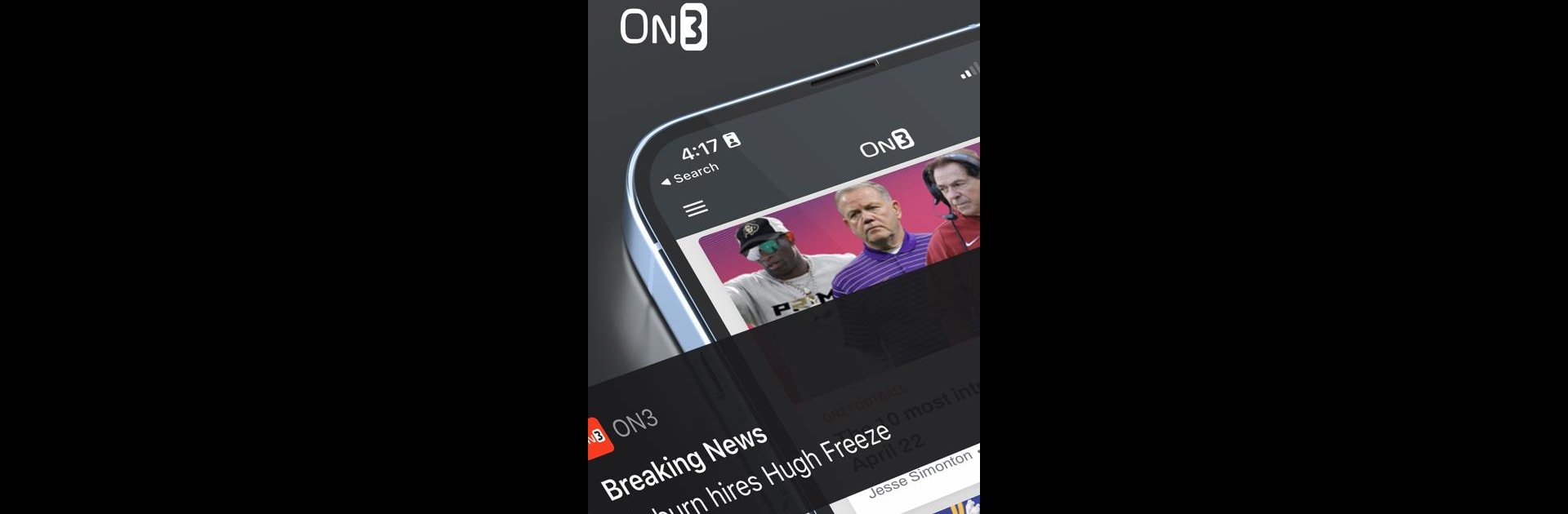

On3
Spiele auf dem PC mit BlueStacks - der Android-Gaming-Plattform, der über 500 Millionen Spieler vertrauen.
Seite geändert am: May 19, 2025
Run On3 on PC or Mac
Multitask effortlessly on your PC or Mac as you try out On3, a Sports app by On3 Sports on BlueStacks.
About the App
If you’re all about college football and basketball, On3 is about to become your new go-to. This app is packed with everything you need for following recruiting news, NIL updates, transfer portal drama, and so much more. Whether you’re tracking your favorite teams or just love staying ahead of the game, On3 puts expert insights and in-depth analysis right at your fingertips.
App Features
- Fresh College Sports News
Catch up on the latest headlines around college teams, player moves, and off-season shifts. With stories from connected insiders, you won’t feel out of the loop. - Recruiting Central
See which high school stars are making waves, who’s committing where, and how the recruiting classes are shaping up. Keep track of rising talent in both football and basketball. - Transfer Portal Updates
Stay informed when players switch schools. Follow the latest on transfer portal activity so you always know who’s trending in and out. - NIL and Player Profiles
Dig into Name, Image, and Likeness (NIL) news, plus deep player profiles and stats. If you want specifics on a player’s background or their recruiting journey, it’s all here. - Custom Notifications
You decide what news matters—set alerts for your teams or players and get real-time updates delivered straight to your device. - Expert Analysis
Insights direct from seasoned journalists and network insiders offer context that goes way beyond highlights. It’s not just what happened, but what it means for your team. - Fan Sites & Team Communities
From BamaOnLine to Inside Texas and beyond, On3 connects you to dedicated fan hubs for deeper coverage and conversation. - Stats, Data, and Rankings
Dive into historical data, recruiting rankings, and comprehensive stats on teams and players. Perfect if you’re a hardcore fan or just like to go deep on numbers. - Smooth Experience on BlueStacks
Prefer following the college sports scene on your computer? On3 runs great on BlueStacks, so you can keep up with the action from your desktop.
No matter how serious you are about the sports genre, On3 makes it easy to stay informed, connect with communities, and never miss a moment.
Eager to take your app experience to the next level? Start right away by downloading BlueStacks on your PC or Mac.
Spiele On3 auf dem PC. Der Einstieg ist einfach.
-
Lade BlueStacks herunter und installiere es auf deinem PC
-
Schließe die Google-Anmeldung ab, um auf den Play Store zuzugreifen, oder mache es später
-
Suche in der Suchleiste oben rechts nach On3
-
Klicke hier, um On3 aus den Suchergebnissen zu installieren
-
Schließe die Google-Anmeldung ab (wenn du Schritt 2 übersprungen hast), um On3 zu installieren.
-
Klicke auf dem Startbildschirm auf das On3 Symbol, um mit dem Spielen zu beginnen

