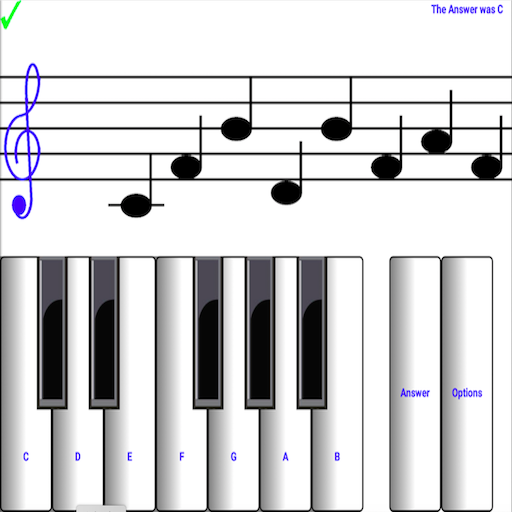Online-Klavierunterricht Songs
Spiele auf dem PC mit BlueStacks - der Android-Gaming-Plattform, der über 500 Millionen Spieler vertrauen.
Seite geändert am: 28. November 2019
Play Online Pianist - Piano Tutorial with Songs on PC
SONGS CATALOG
- More than 3000 lessons, the biggest selection of songs outside YouTube
- Arranged by categories like Hits, Oldies & Entertainment to suit every musical taste.
- Full song experience - not a highlight or a short version of the song.
- Perfect piano arrangements, loyal to the real song.
LEARNING FEATURES
- Step by step learning tutorial for easy practice.
- Beginner and pro versions for every song.
- Customized learning features like speed, fingering, notes & chords for a personal learning experience.
SONGBOOK
- Collect your favorite songs into a beautiful personal songbook
- Track the progress of every song from your songbook
- Access your songs from any device, anytime
Who is it for?
- Perfect for those with some piano background who want to play their favorite songs.
- Great for piano teachers who want to engage their students with a fun learning experience.
- Never played the piano before? Our step by step learning courses can help.
How the Subscription Works:
- All app users can play three free songs. Upgrade to a premium subscription package at any time.
- Subscribers will receive full access to ALL courses. New courses and songs added every month!
- All recurring subscriptions will auto-renew unless auto-renewal is turned off at least 24 hours before the end of the current period.
- Account will be charged for renewal within 24-hours prior to the end of the current period, at the cost of the chosen package.
- Any unused portion of a free trial period, if offered, will be forfeited when the user purchases a subscription to that publication, where applicable.
- Subscriptions may be managed by the user and auto-renewal may be turned off by going to the user's - Account Settings after purchase.
- Your subscription is for your Google Play Account and can be used on your Android device.
- Payments will be charged to your Google Play account at confirmation of purchase.
- Subscriptions cannot be canceled during the active subscription period.
Choose from one of the following subscription options:
- 3 months recurring subscription for $29.99
- 6 months recurring subscription for $41.99
- Yearly recurring subscription for $59.99
Online Pianist is developed by a passionate team of piano educators and music lovers. Our tutorials are used by tens of thousands of piano players around the world with over 20M million songs learned every month on our apps, website and YouTube channel.
Have questions, feedback or suggestions? Reach out to us at contact@onlinepianist
Enjoy Playing!
Privacy policy: https://www.onlinepianist.com/legal/privacy
Terms of use: https://www.onlinepianist.com/legal/terms
Spiele Online-Klavierunterricht Songs auf dem PC. Der Einstieg ist einfach.
-
Lade BlueStacks herunter und installiere es auf deinem PC
-
Schließe die Google-Anmeldung ab, um auf den Play Store zuzugreifen, oder mache es später
-
Suche in der Suchleiste oben rechts nach Online-Klavierunterricht Songs
-
Klicke hier, um Online-Klavierunterricht Songs aus den Suchergebnissen zu installieren
-
Schließe die Google-Anmeldung ab (wenn du Schritt 2 übersprungen hast), um Online-Klavierunterricht Songs zu installieren.
-
Klicke auf dem Startbildschirm auf das Online-Klavierunterricht Songs Symbol, um mit dem Spielen zu beginnen