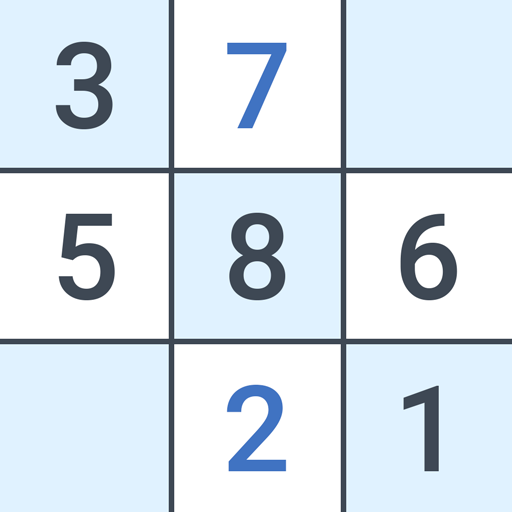Draw and Guess Online
Jouez sur PC avec BlueStacks - la plate-forme de jeu Android, approuvée par + 500M de joueurs.
Page Modifiée le: Nov 19, 2024
Play Draw and Guess Online on PC or Mac
Draw and Guess Online is a Casual game developed by Malpa Games. BlueStacks app player is the best platform to play Android games on your PC or Mac for an immersive gaming experience.
Get ready to unleash your inner artist and put your creativity to the test with Draw and Guess Online! This online game is perfect for anyone who loves to draw and play with words. With thousands of players online, you’ll be able to test your drawing skills and guess other players’ drawings in real-time.
The objective of the game is to guess the word that’s assigned to the artist. The artist, in turn, must draw a picture that’s associated with that word. And with 4,000 words available in three different languages, you’ll never run out of options.
Think you have what it takes to become the next drawing sensation? You can even compare your progress and ranking with other players from around the world. Plus, you can even save your progress by binding your profile to your email!
Download Draw and Guess Online APK with BlueStacks and show off your artistic skills.
Learn how to download and play APK Games on your PC or MAC.
Jouez à Draw and Guess Online sur PC. C'est facile de commencer.
-
Téléchargez et installez BlueStacks sur votre PC
-
Connectez-vous à Google pour accéder au Play Store ou faites-le plus tard
-
Recherchez Draw and Guess Online dans la barre de recherche dans le coin supérieur droit
-
Cliquez pour installer Draw and Guess Online à partir des résultats de la recherche
-
Connectez-vous à Google (si vous avez ignoré l'étape 2) pour installer Draw and Guess Online
-
Cliquez sur l'icône Draw and Guess Online sur l'écran d'accueil pour commencer à jouer