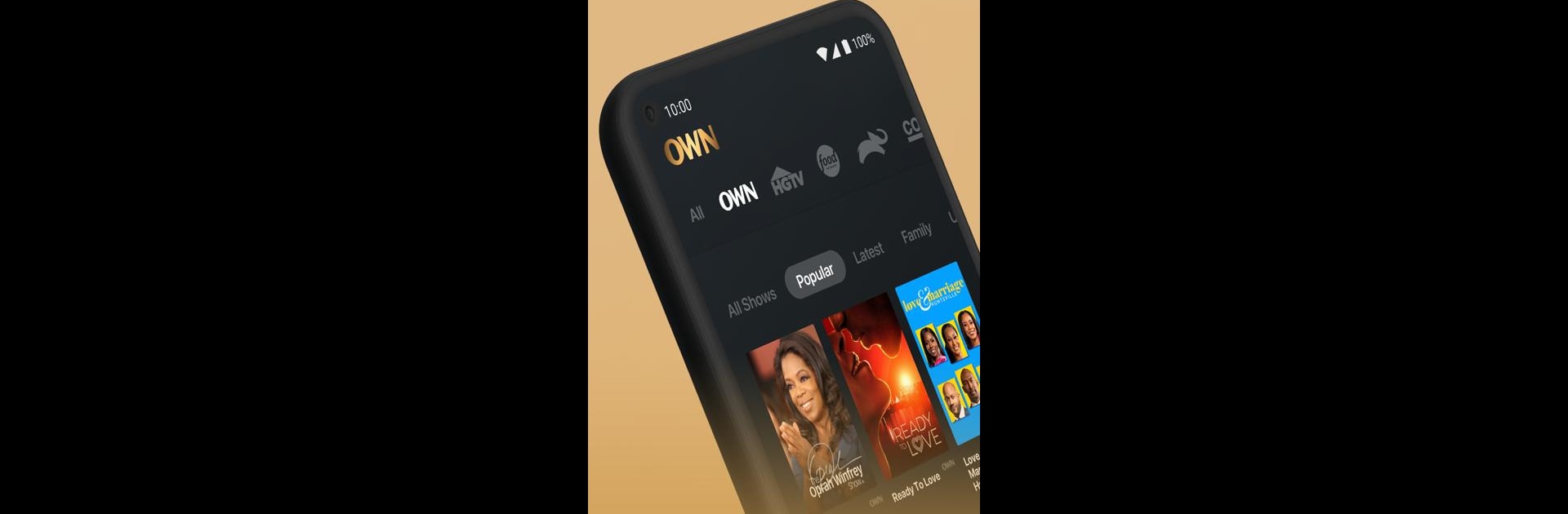
Watch OWN
Spiele auf dem PC mit BlueStacks - der Android-Gaming-Plattform, der über 500 Millionen Spieler vertrauen.
Seite geändert am: Jul 30, 2025
Run Watch OWN on PC or Mac
Let BlueStacks turn your PC, Mac, or laptop into the perfect home for Watch OWN, a fun Video Players & Editors app from OWN LLC.
About the App
If you’re someone who can’t wait to catch the latest OWN drama or are always hunting for your next binge-worthy show, Watch OWN has you covered. Built by OWN LLC, this app brings together all your favorite series, live TV, and an entire stash of hit shows from networks like TLC, HGTV, and more. Just link up your pay TV subscription, and you’ll have instant access to a ton of content—whether you’re on your couch or out and about.
App Features
-
Watch Live TV on the Go
Got a moment to spare? Stream OWN plus a bunch of other top networks live right from your device—doesn’t matter if you’re home or waiting in line for coffee. -
All in One Place
No need to jump between apps. You get access to top picks not just from OWN, but up to 14 additional networks. From “90 Day Fiancé: Happily Ever After?” to “Flip or Flop,” it’s all here. -
Binge On Demand
Thousands of episodes, new releases, and even classic favorites are waiting for you. Catch the latest episode the same day it drops on TV or revisit those early seasons you love. -
Personal Watchlist
Found a show you want to save for later? Add it to My List and jump back in anytime, across all of your devices. Super handy for that nightly watch routine. -
Easy Navigation
Use the live schedule guide to see what’s airing, or browse by genre if you’re looking for something specific. Want food shows? Home makeovers? Science stuff? It’s just a couple taps away. -
Pick Up Where You Left Off
Start bingeing on one device, then keep going later on another. The app makes it easy to continue episodes without missing a beat. -
Closed Captioning Support
Need subtitles? The app’s got you covered with closed captions, so everyone can follow along. -
Works with BlueStacks
Want a bigger screen? You can stream shows using BlueStacks, which makes it easy to enjoy everything right on your computer.
All you need is your pay TV login, and you’re ready to stream whenever the mood strikes.
Ready to experience Watch OWN on a bigger screen, in all its glory? Download BlueStacks now.
Spiele Watch OWN auf dem PC. Der Einstieg ist einfach.
-
Lade BlueStacks herunter und installiere es auf deinem PC
-
Schließe die Google-Anmeldung ab, um auf den Play Store zuzugreifen, oder mache es später
-
Suche in der Suchleiste oben rechts nach Watch OWN
-
Klicke hier, um Watch OWN aus den Suchergebnissen zu installieren
-
Schließe die Google-Anmeldung ab (wenn du Schritt 2 übersprungen hast), um Watch OWN zu installieren.
-
Klicke auf dem Startbildschirm auf das Watch OWN Symbol, um mit dem Spielen zu beginnen



