
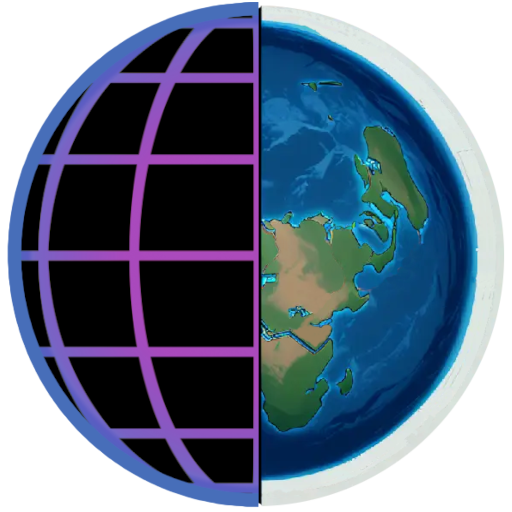
EarthPi
Jouez sur PC avec BlueStacks - la plate-forme de jeu Android, approuvée par + 500M de joueurs.
Page Modifiée le: 7 févr. 2025
Play EarthPi on PC
Key Features:
- 27 Earth Projections: Choose from a variety of projections.
- Smooth Projection Transitions: Switch between projections seamlessly with fluid animations.
- Time Control: Adjust the time to observe the dynamic interaction of sunlight with Earth’s surface across all projections.
- Celestial Tracking: View the real-time positions of the sun and moon based on the selected time.
- Live Wallpaper: Set any projection as a live wallpaper on Android devices.
Screenshot Functionality: Capture and save images of any projection for further use or sharing.
Future Development:
The developer is dedicated to expanding EarthPi’s capabilities, with plans to introduce additional projections, features, and improvements.
Jouez à EarthPi sur PC. C'est facile de commencer.
-
Téléchargez et installez BlueStacks sur votre PC
-
Connectez-vous à Google pour accéder au Play Store ou faites-le plus tard
-
Recherchez EarthPi dans la barre de recherche dans le coin supérieur droit
-
Cliquez pour installer EarthPi à partir des résultats de la recherche
-
Connectez-vous à Google (si vous avez ignoré l'étape 2) pour installer EarthPi
-
Cliquez sur l'icône EarthPi sur l'écran d'accueil pour commencer à jouer




