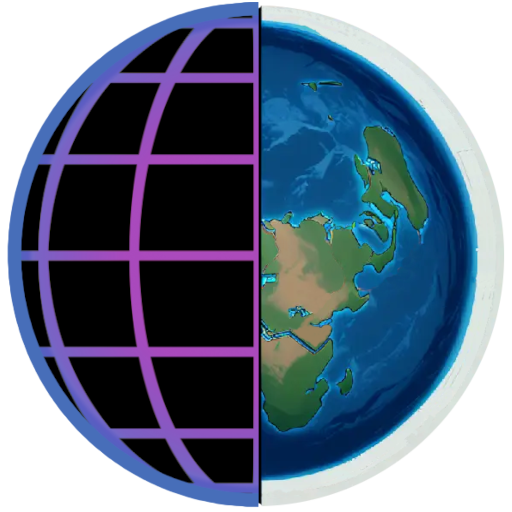The Moon
Jouez sur PC avec BlueStacks - la plate-forme de jeu Android, approuvée par + 500M de joueurs.
Page Modifiée le: 23 juil. 2024
Play The Moon on PC
Key Features:
- Real-Time Moon Rendering: Witness the moon's phases, liberations, and apogee/perigee with astonishing realism and accuracy. Use the intuitive time controller to seamlessly move forwards or backwards, witnessing the Moon's phases unfold continuously. Or, simply pick a specific date and time to jump to using the time picker.
- High Realism and User-Friendly Interface: The Moon app is designed to provide the highest level of realism, ensuring accurate depictions of the moon's behavior while maintaining an intuitive and easy-to-navigate interface.
- Yearly Moon Phase Calendar: Select any year to view a detailed list of significant moon phases (full, new, half), along with the precise date and time of each phase. Click on any event to jump to that specific time instance. Also, explore moon's maximum declination and apogee/perigee (maximum distances) effortlessly.
- Live Wallpaper for Android: Transform your Android device with a live wallpaper that displays the moon's current phase in real-time. The app runs efficiently, ensuring minimal power consumption while providing a continuous, real-time view of the moon.
- Earth Map with Moon Position: View the moon's current overhead position on the map. You can also select your location to see the parallactic angle of the moon phase, offering a unique perspective based on your geographic location.
Jouez à The Moon sur PC. C'est facile de commencer.
-
Téléchargez et installez BlueStacks sur votre PC
-
Connectez-vous à Google pour accéder au Play Store ou faites-le plus tard
-
Recherchez The Moon dans la barre de recherche dans le coin supérieur droit
-
Cliquez pour installer The Moon à partir des résultats de la recherche
-
Connectez-vous à Google (si vous avez ignoré l'étape 2) pour installer The Moon
-
Cliquez sur l'icône The Moon sur l'écran d'accueil pour commencer à jouer