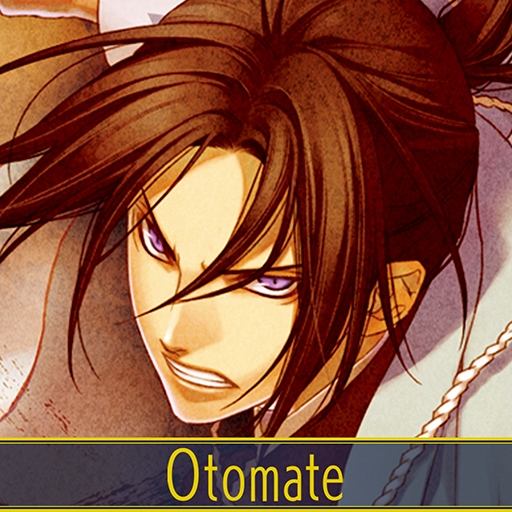Witch's Tale
Spiele auf dem PC mit BlueStacks - der Android-Gaming-Plattform, der über 500 Millionen Spieler vertrauen.
Seite geändert am: 22.04.2024
Play Witch's Tale on PC
Witch’s Tale is a Role Playing game developed by ORI WISH LIMITED. BlueStacks app player is the best platform to play this Android game on your PC or Mac for an immersive gaming experience.
Download Witch’s Tale on PC with BlueStacks and live an unimaginable double life. Step into the shoes of a small-town girl who discovers her hidden witch powers and navigates through the bustling streets of Magnus City fueled by the magic pulsating within her.
Become ensconced in an enchanted romance.
Kindle the flames of romance with four distinct characters in Magnus City. Delve into the depths of their personalities and decide who will ultimately capture your heart in this thrilling tale of love and mystery.
- Meet up with and explore the personalities and backgrounds of four fascinating love interests
- Each character has a unique personality that you’ll want to dive into!
- Who will you choose?
Choose your own look.
Express your style and confidence by adorning yourself in stunning outfits while confronting villains in the vibrant streets of Magnus City.
- Choose your attire wisely for enchanting adventures and unexpected challenges.
- What’s your personal style?
- Find the look that just screams “you”
Forge meaningful connections.
Build alliances, and overcome obstacles alongside friends in Magnus City. Experience the power of camaraderie as you navigate through the mysteries and challenges that await, empowered by the bonds you create along the way.
Download Witch’s Tale on PC with BlueStacks and transform your passion into profit as you craft and sell artifacts in a world where dreams, magic, and business converge.
Spiele Witch's Tale auf dem PC. Der Einstieg ist einfach.
-
Lade BlueStacks herunter und installiere es auf deinem PC
-
Schließe die Google-Anmeldung ab, um auf den Play Store zuzugreifen, oder mache es später
-
Suche in der Suchleiste oben rechts nach Witch's Tale
-
Klicke hier, um Witch's Tale aus den Suchergebnissen zu installieren
-
Schließe die Google-Anmeldung ab (wenn du Schritt 2 übersprungen hast), um Witch's Tale zu installieren.
-
Klicke auf dem Startbildschirm auf das Witch's Tale Symbol, um mit dem Spielen zu beginnen