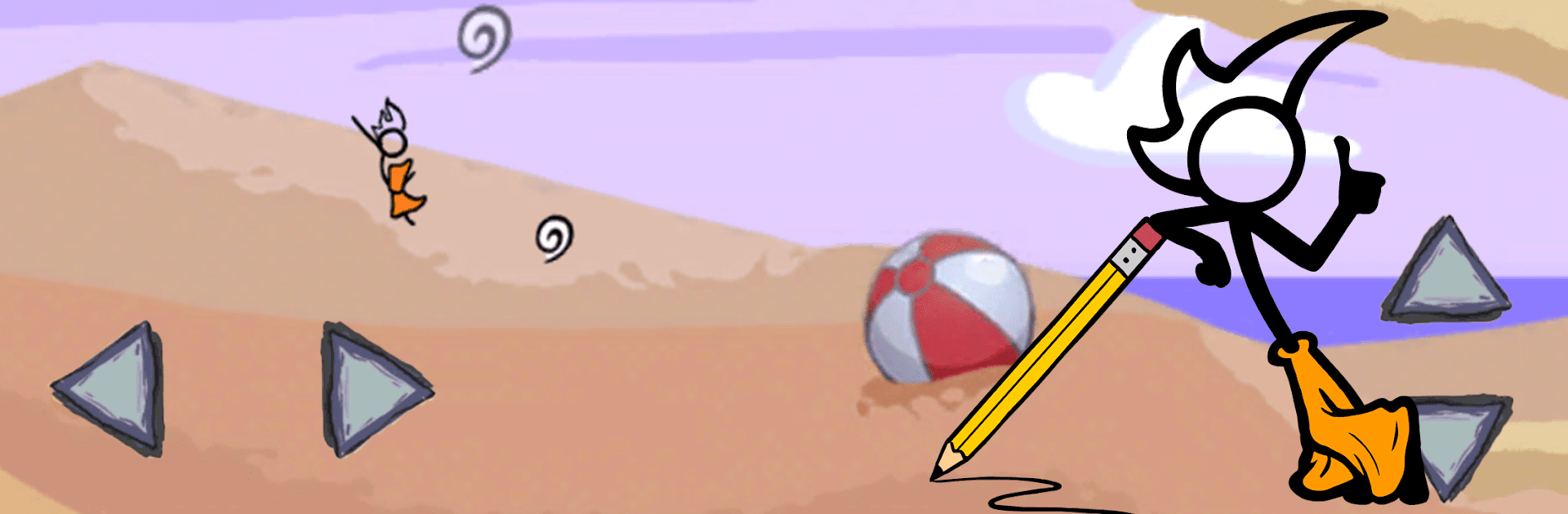
Fancy Pants Adventures
Spiele auf dem PC mit BlueStacks - der Android-Gaming-Plattform, der über 500 Millionen Spieler vertrauen.
Seite geändert am: Jun 7, 2023
Play Fancy Pants Adventures on PC or Mac
Bring your A-game to Fancy Pants Adventures, the Arcade game sensation from Over the Top Games. Give your gameplay the much-needed boost with precise game controls, high FPS graphics, and top-tier features on your PC or Mac with BlueStacks.
About the Game
Fancy Pants Adventures throws you right into a quirky, hand-drawn universe where lightning-fast moves and silly surprises are everywhere. You’ll play as the one-and-only Fancy Pants Man, sprinting, leaping, and sliding through wild environments—all in a mission to save your sister from some seriously bumbling pirates. Expect a platforming experience that’s easy to pick up but loaded with cool secrets and challenges, whether you’re chasing after collectibles or just enjoying the smooth, parkour-style movement.
Game Features
-
Parkour Platforming
Run up walls, zip through loop-the-loops, and pull off some ridiculous slides—you’ve got total freedom to move any way you want. Fancy Pants Man’s slick controls make every jump and spin feel satisfying. -
Loads of Unique Levels
Tackle everything from tangled forests to spooky pirate ships and underwater hideouts. There’s something different in every level, and hidden rooms reward curious players. -
Big Arsenal, Big Fun
You’re not just jumping on enemies—collect and wield over 40 crazy melee weapons. Want to stomp, slash, or kick? Go for it. -
Collectibles and Unlockables
Find squiggles and stars scattered all over the world. Unlock tons of new hats, weapons, and, yep, even more pairs of fancy pants. -
Colorful Hand-Drawn Style
The stickman-inspired visuals are lively, colorful, and give every stage personality. That “sketched in the margins of a notebook” vibe really pops. -
Leaderboards & Achievements
Want to see how your skills stack up? Track your fastest runs, highest scores, and compare with friends. There’s always a new challenge waiting. -
Gamepad Support
Prefer buttons over touch? Grab a gamepad and keep your hands comfy, especially if you’re gaming with BlueStacks on your PC. -
Classic Worlds Included
Unlock and play through the original World 1 and World 2 levels for that extra hit of nostalgia, or just more to explore if you’re new to the genre. -
Fast-Paced Boss Fights
Pirates, ninjas, and even a giant penguin—there’s never a dull moment when the bad guys show up! Each boss throws something different at you.
Slay your opponents with your epic moves. Play it your way on BlueStacks and dominate the battlefield.
Spiele Fancy Pants Adventures auf dem PC. Der Einstieg ist einfach.
-
Lade BlueStacks herunter und installiere es auf deinem PC
-
Schließe die Google-Anmeldung ab, um auf den Play Store zuzugreifen, oder mache es später
-
Suche in der Suchleiste oben rechts nach Fancy Pants Adventures
-
Klicke hier, um Fancy Pants Adventures aus den Suchergebnissen zu installieren
-
Schließe die Google-Anmeldung ab (wenn du Schritt 2 übersprungen hast), um Fancy Pants Adventures zu installieren.
-
Klicke auf dem Startbildschirm auf das Fancy Pants Adventures Symbol, um mit dem Spielen zu beginnen

