
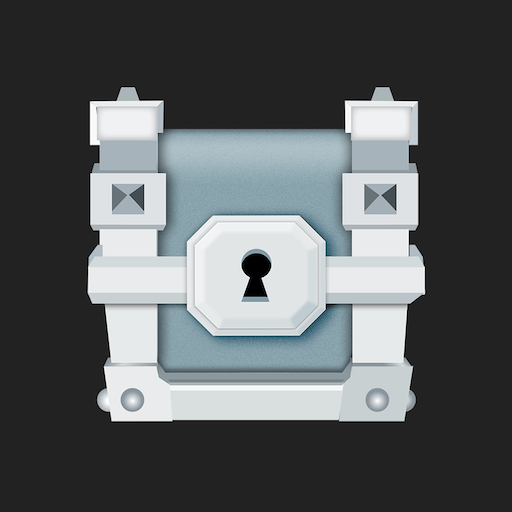
Stats Royale for Clash Royale
Spiele auf dem PC mit BlueStacks - der Android-Gaming-Plattform, der über 500 Millionen Spieler vertrauen.
Seite geändert am: 03.08.2022
Run Stats Royale for Clash Royale on PC or Mac
Stats Royale for Clash Royale is an Educational app developed by Overwolf Ltd. BlueStacks app player is the best platform (emulator) to run this Android app on your PC or Mac for an immersive user experience!
Become a legend in the Clash Royale universe with beneficial insights from the Stats Royale app. Gain access to information about top players and clans across the world that can improve your gameplay and dominate the battlefield.
About the App
Stats Royale for Clash Royale is designed to help you win battles and trophies by providing detailed data and stats about the game. It offers personal stats, including the number of trophies won, records of wins and losses, and more. Additionally, this app keeps you updated on upcoming chests and global tournaments in Clash Royale. With frequent feature updates, the app gives you an added advantage against your enemies on the battlefield.
App Features
- Smooth and responsive user interface
- Support for up to four languages
- Well-detailed graphics
How to Get?
Download Stats Royale for Clash Royale for free from the Google Play Store or Apple App Store on the BlueStacks app player.
Spiele Stats Royale for Clash Royale auf dem PC. Der Einstieg ist einfach.
-
Lade BlueStacks herunter und installiere es auf deinem PC
-
Schließe die Google-Anmeldung ab, um auf den Play Store zuzugreifen, oder mache es später
-
Suche in der Suchleiste oben rechts nach Stats Royale for Clash Royale
-
Klicke hier, um Stats Royale for Clash Royale aus den Suchergebnissen zu installieren
-
Schließe die Google-Anmeldung ab (wenn du Schritt 2 übersprungen hast), um Stats Royale for Clash Royale zu installieren.
-
Klicke auf dem Startbildschirm auf das Stats Royale for Clash Royale Symbol, um mit dem Spielen zu beginnen



