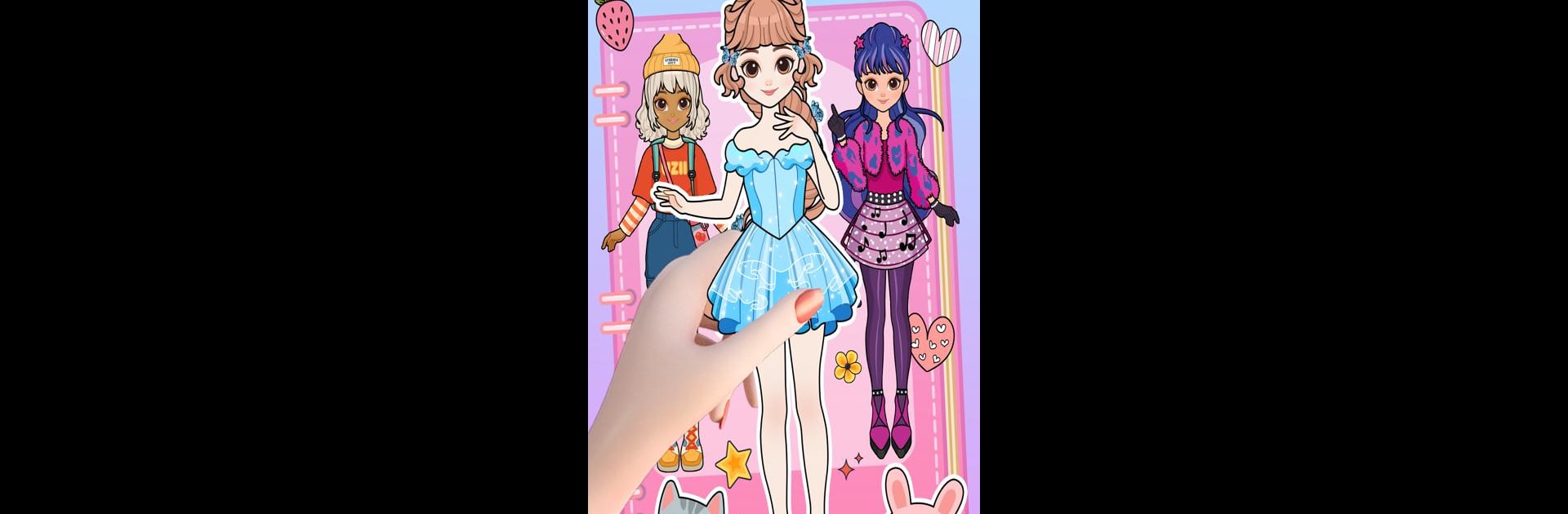

Lisa's World: Paper Doll Story
Играйте на ПК с BlueStacks – игровой платформе для приложений на Android. Нас выбирают более 500 млн. игроков.
Страница изменена: 10 янв. 2025 г.
Play Lisa's World: Paper Doll Story on PC or Mac
Explore a whole new adventure with Lisa’s World: Paper Doll Story, a Casual game created by Bravestars Publishing. Experience great gameplay with BlueStacks, the most popular gaming platform to play Android games on your PC or Mac.
About the Game
Welcome to Lisa’s World: Paper Doll Story, where your imagination runs wild! This casual game from Bravestars Publishing invites you to dive into a whimsical dress-up adventure with Lisa. Whether she’s heading to school, lounging on a beach day, or getting festive, you’re in charge of her style and story.
Game Features
- Dress Up Daily: Experiment with outfits for every occasion—be it a casual day at school or a sunny beach outing.
- Write a Diary: Chronicle Lisa’s daily escapades in her personal diary, capturing every special memory.
- Endless Fashion: Mix and match to your heart’s content, with limitless choices of clothing, accessories, skin tones, hairstyles, and more for a unique look.
Experience the thrill of styling in Lisa’s World: Paper Doll Story right from your PC using BlueStacks, where the casual genre unfolds seamlessly.
Ready to top the leaderboard? We bet you do. Let precise controls and sharp visuals optimized on BlueStacks lead you to victory.
Играйте в игру Lisa's World: Paper Doll Story на ПК. Это легко и просто.
-
Скачайте и установите BlueStacks на ПК.
-
Войдите в аккаунт Google, чтобы получить доступ к Google Play, или сделайте это позже.
-
В поле поиска, которое находится в правой части экрана, введите название игры – Lisa's World: Paper Doll Story.
-
Среди результатов поиска найдите игру Lisa's World: Paper Doll Story и нажмите на кнопку "Установить".
-
Завершите авторизацию в Google (если вы пропустили этот шаг в начале) и установите игру Lisa's World: Paper Doll Story.
-
Нажмите на ярлык игры Lisa's World: Paper Doll Story на главном экране, чтобы начать играть.



