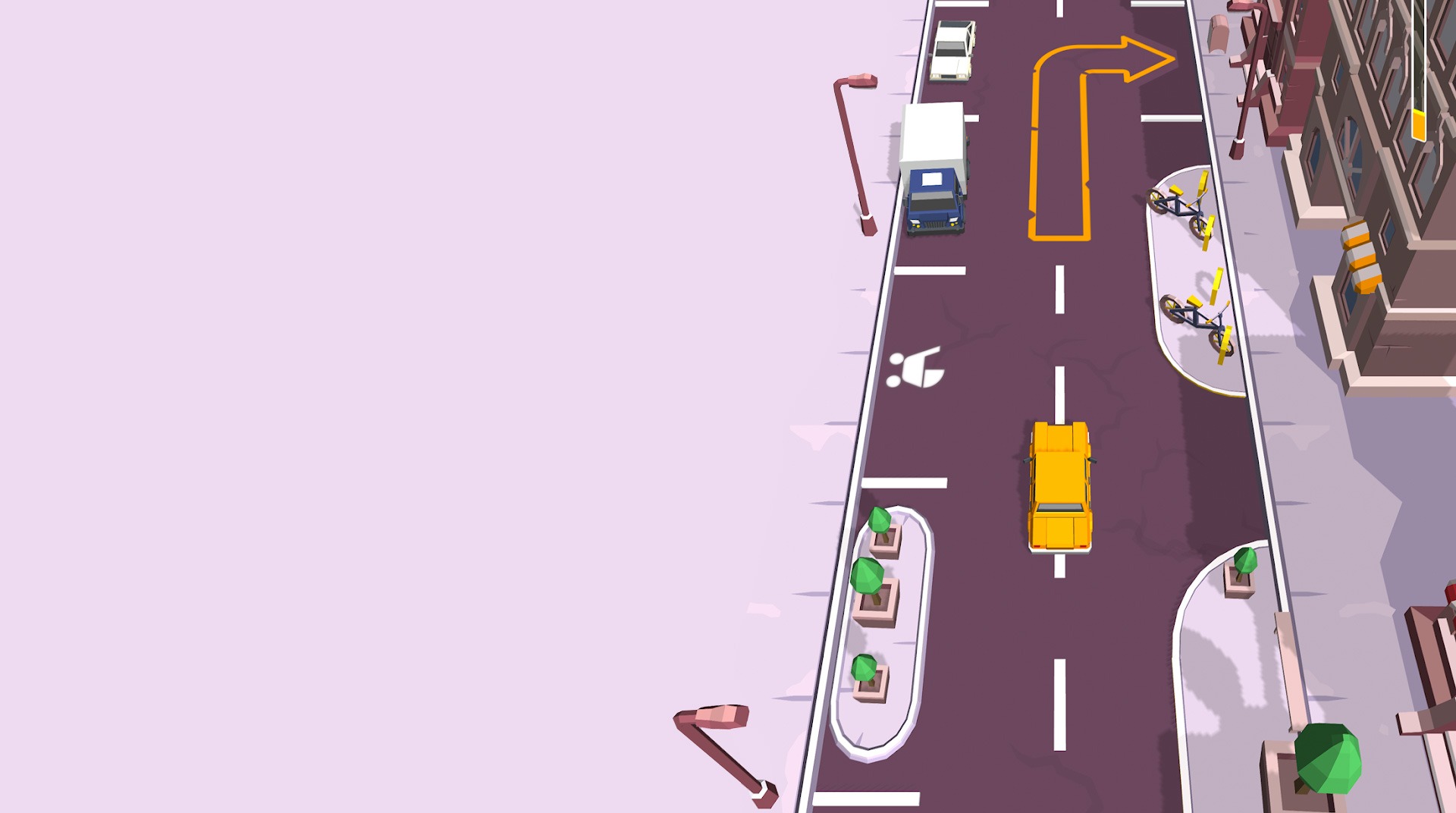
Drive and Park
Spiele auf dem PC mit BlueStacks - der Android-Gaming-Plattform, der über 500 Millionen Spieler vertrauen.
Seite geändert am: Dec 11, 2025
Play Drive and Park on PC or Mac
Hop behind the wheel of an exotic sports car and bust your tail down the road. Up ahead you see a parking spot, but it’s the only one around. What are you going to do? Do you drive around until you find another spot? Oh no, you slam on the brakes and slide right into the spot so perfectly it fits your car like a glove.
That is the intense situation you8 find yourself in when you play Drive and Park on Mac and PC. Travel around the world driving the hottest cars and parking them in the most insane ways possible. For every awesome park job, you will rack up some cash that you can use to buy new cars and upgrades.
Spiele Drive and Park auf dem PC. Der Einstieg ist einfach.
-
Lade BlueStacks herunter und installiere es auf deinem PC
-
Schließe die Google-Anmeldung ab, um auf den Play Store zuzugreifen, oder mache es später
-
Suche in der Suchleiste oben rechts nach Drive and Park
-
Klicke hier, um Drive and Park aus den Suchergebnissen zu installieren
-
Schließe die Google-Anmeldung ab (wenn du Schritt 2 übersprungen hast), um Drive and Park zu installieren.
-
Klicke auf dem Startbildschirm auf das Drive and Park Symbol, um mit dem Spielen zu beginnen
