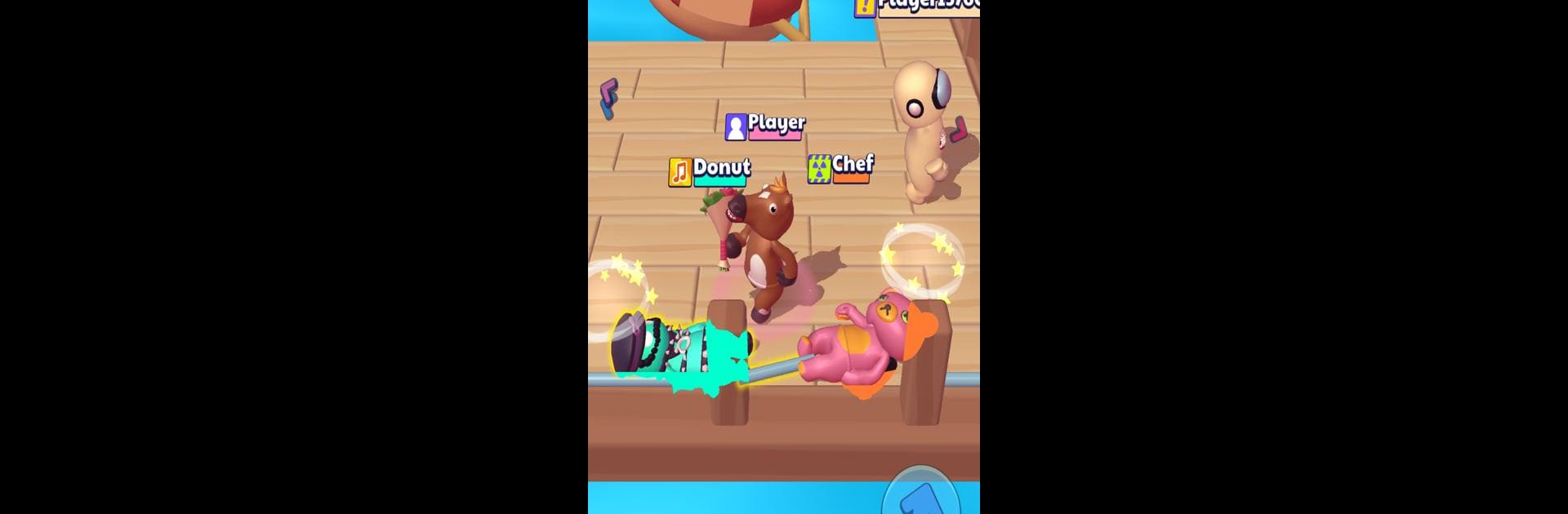

Party Gang
Spiele auf dem PC mit BlueStacks - der Android-Gaming-Plattform, der über 500 Millionen Spieler vertrauen.
Seite geändert am: 19. Juli 2021
Play Party Gang on PC or Mac
Bring your A-game to Party Gang, the Casual game sensation from HarmonyBit. Give your gameplay the much-needed boost with precise game controls, high FPS graphics, and top-tier features on your PC or Mac with BlueStacks.
About the Game
Party Gang from HarmonyBit throws you right into a quirky, anything-goes brawl packed with slapstick moments and unpredictable action. Picture yourself as a colorful, oddball character, desperately trying to shove the competition out of the ring before they send you flying. It’s the kind of party where every match turns into a hilarious, slightly chaotic showdown—perfect if you enjoy a good laugh or just need to blow off some steam with friends. Hop in for a quick round or stick around to master the mayhem; it’s never quite the same twice.
Game Features
-
Hilarious Human Physics
The characters flop, tumble, and bounce around with ragdoll-style physics that make every shove and toss fun to watch (and sometimes impossible to predict). -
Super Simple Controls
No need to memorize complicated button combos. You’ll pick up the controls in seconds and spend more time actually playing. -
Loads of Levels and Challenges
Every match swaps up the arenas and objectives, so you’re not just pushing people around in the same spot over and over. There’s always something a little different going on. -
Multiplayer Free-for-All
It’s you versus everybody else, all at once. Outlast, outmaneuver, and out-battle the crowd to be the last one standing. -
Wild Visual Effects
All the chaotic action pops with colorful effects, wild motions, and that satisfying oomph each time someone gets tossed out. -
Playable on BlueStacks
Want smoother gameplay or just feel like using your keyboard and mouse? Party Gang plays great on BlueStacks too.
Start your journey now. Download the game on BlueStacks, invite your friends, and march on a new adventure.
Spiele Party Gang auf dem PC. Der Einstieg ist einfach.
-
Lade BlueStacks herunter und installiere es auf deinem PC
-
Schließe die Google-Anmeldung ab, um auf den Play Store zuzugreifen, oder mache es später
-
Suche in der Suchleiste oben rechts nach Party Gang
-
Klicke hier, um Party Gang aus den Suchergebnissen zu installieren
-
Schließe die Google-Anmeldung ab (wenn du Schritt 2 übersprungen hast), um Party Gang zu installieren.
-
Klicke auf dem Startbildschirm auf das Party Gang Symbol, um mit dem Spielen zu beginnen
