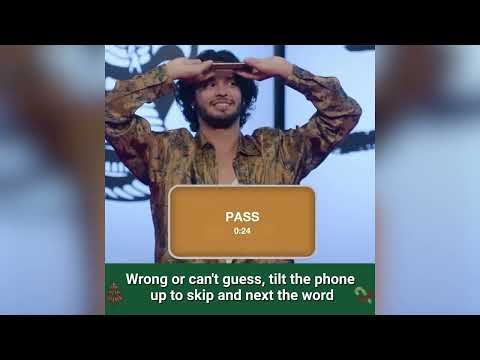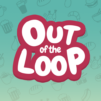Party Charades: Guessing Game
Играйте на ПК с BlueStacks – игровой платформе для приложений на Android. Нас выбирают более 500 млн. игроков.
Страница изменена: 21 нояб. 2024 г.
Play Party Charades: Guessing Game on PC or Mac
Party Charades: Guessing Game is a Casual game developed by MeeGame Studio. BlueStacks app player is the best Android emulator to play this Android game on your PC or Mac for an immersive gaming experience.
About the Game
Welcome to the world of hilarity and fun with Party Charades: Guessing Game by MeeGame Studio. Crafted for endless laughter, this casual game transforms any gathering into a memorable event. All you need is a phone and a great sense of humor; let the guessing game begin!
Game Features
- Guess the Word, Embrace the Challenge: Test your wits and quick thinking as you race against the clock.
- Connect, Communicate, Celebrate: Strengthen bonds with friends and family through laughter and creativity.
- Unlimited Topics: Choose from a wide array of themes, with new topics regularly added.
- Simple Graphics and Sound: Enjoy easy-to-use mechanics, complemented by intuitive visuals and sound.
Party Charades: Guessing Game is more than just play—it’s a cherished experience that brings everyone closer, with an option to play on BlueStacks for even more fun!
Играйте в игру Party Charades: Guessing Game на ПК. Это легко и просто.
-
Скачайте и установите BlueStacks на ПК.
-
Войдите в аккаунт Google, чтобы получить доступ к Google Play, или сделайте это позже.
-
В поле поиска, которое находится в правой части экрана, введите название игры – Party Charades: Guessing Game.
-
Среди результатов поиска найдите игру Party Charades: Guessing Game и нажмите на кнопку "Установить".
-
Завершите авторизацию в Google (если вы пропустили этот шаг в начале) и установите игру Party Charades: Guessing Game.
-
Нажмите на ярлык игры Party Charades: Guessing Game на главном экране, чтобы начать играть.